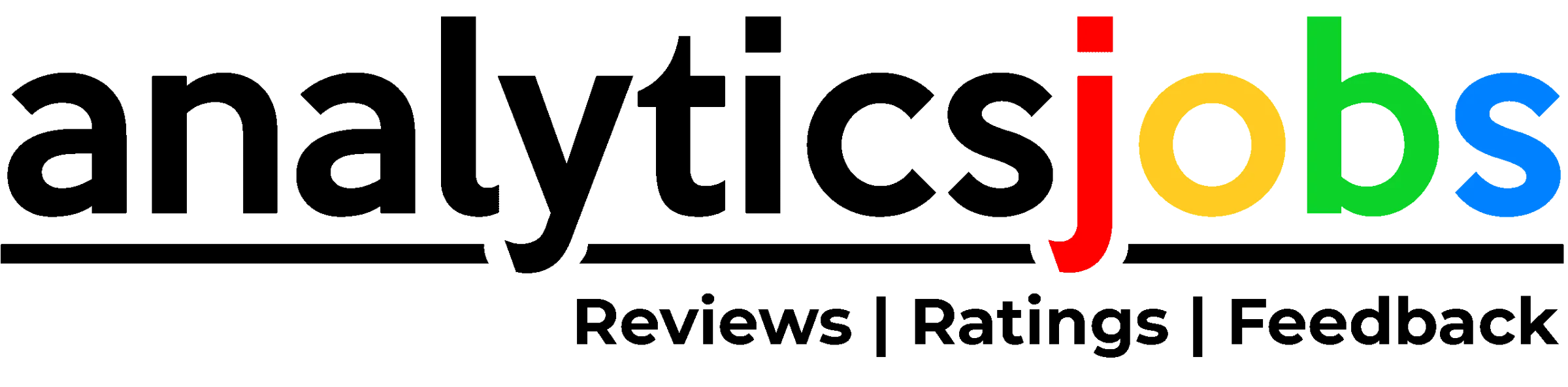Table of Contents
ToggleIntroduction to Best Power BI courses
Are you looking for the best Power BI Course? Do you want to gain expertise in business intelligence tools? You’ve come to the right place if you want to become a Data Analyst or Data Scientist, or if you’re already practicing Data Analytics and Data Visualization and want to learn Microsoft Power BI. We’ll provide the Best Power BI Course available in the market, yet another top-tier tool in the field of data science and data analysis.
If you’re interested in data visualization and analysis, you’ve probably heard of Microsoft Power BI, a cloud-based data visualization application that’s swiftly gaining popularity among Business Analysts and other technical individuals who work with data.
With this in mind, we’ve put together a list of the Best Power BI courses and training to check into if you want to improve your data analytics abilities for work or career advancement. This is not a complete list of the Best Power BI course, but it does include the best Power BI courses available from reputable online sources. We made a point of mentioning and linking to comparable programs on every platform that could be worth checking out for the best Power BI courses.
What is Power BI?

Definition of Power BI
Before exploring the best Power BI courses let us first know the definition. Power BI is a set of software services, applications, and connections that work together to transform disparate data sources into logical, visually engaging, and interactive insights. Your data may be in the form of an Excel spreadsheet or a collection of mixed data warehouses that are both cloud-based and on-premises. Power BI makes it simple to link to various data sources, visualize and uncover what is important, and share your findings with whoever you choose.
Power BI is a user-friendly application with powerful drag-and-drop functionality and self-service capabilities. Power BI may be used on both on-premise and cloud systems. Because of these features Power BI is popular and people search for the best Power BI course.
Application of Power BI

You must also know the applications before looking for the best Power BI course. Your company has a lot of data, however, if you can’t correlate it to crucial insights, you’re not getting the most out of it. Microsoft Power BI is a sophisticated business intelligence product that focuses on visualization that can help you solve this challenge.
You don’t have to put in much effort to comprehend spreadsheet columns that demand your attention. You’ll receive clear charts, graphs, infographics, and other reporting visualizations instead. You see patterns, spot trends, and quickly learn new data sets. Here are a few examples of how Microsoft Power BI may benefit a company:-
- Assist in obtaining a real-time view of a company’s financial performance.
- Visualize the difference between sales and marketing leads.
- Automate KPIs
- Assist in creating a set of reporting standards that are consistent.
Pros and Cons of Power BI

It’s a fantastic tool for data analysis and uncovering key insights. However, let us dive a bit more into the benefits and drawbacks of Power BI so that you can make an informed comparison with alternative solutions. You should also be aware of the pros and cons before examining the best Power BI course.
Pros of Power BI | Cons of Power BI |
The advantage of using Power BI for data analysis and visualization is that it is quite inexpensive. The Desktop Version of Power BI is free. | If there are complicated interactions between tables, such as several linkages between tables, Power BI may struggle to manage them. |
You can also use Power BI to upload and see your data in Excel format. You may export data from a Power BI report or dashboard to Excel by selecting, filtering, and slicing it. | Users frequently complain about Power BI’s clustered and unwieldy user interface; there are several symbols of options that obstruct the dashboard or report’s view. |
Data sources and data sets that you build while designing reports are very accessible in Power BI. | Formulas are very rigid in power BI, The DAX language is implemented in Power BI, and it is not the easiest language to work with. |
The most often acknowledged benefit of Power BI above any other data visualization tool is its visually appealing, intuitive, and interactive representations. | Power BI is not very efficient with working with a large volume of data. You need to upgrade to the paid version if you are working with a dataset larger than 2GB. |
Best Power BI Course

DataTrained Education

DataTrained Certificate Program in Microsoft Power BI is the best power BI course available in the market. DataTrained Education has been working in this domain since 2012 and fulfilling the gap between education and aspirants.
Syllabus
Topics to be addressed in this best Power BI course are outlined and summarized:-
- Basics of Power BI Desktop software
- Data Analysis with Power BI Desktop
- Create interactive reports and dashboards
- Data Analysis Expressions (DAX)
- Projects
Duration
The duration of this best Power BI course is 3 months
Pricing
The cost of this best Power BI course is ₹14999/- only
Student support
DataTrained’ best Power BI course provide 24*7 online support, chatbots and also you’ll be assigned a mentor so you can ask questions from them. They will be available for you and will solve your doubts, questions and any queries you may have until you get the solution.
Placement support
DataTrained education is known for placement. They give a 100% placement guarantee on PG Program in Data Science, Machine Learning & Neural Networks in collaboration with IBM or you don’t get placed then full refund will be given without asking any questions.
Skills you will learn in this Best Power BI Course
- You’ll get to learn how to create and manage datasets and workspaces for use within your company.
- You’ll gain insights to create and improve data models and DAX metrics.
- You’ll learn to create interactive reports and dashboards.
- You’ll have expertise in extraction, profiling, cleansing, transforming, and loading data from a variety of sources.
- You will learn all skills that are required to succeed as a data analyst.
Udemy

One of the Microsoft Power BI – A Complete Introduction [2022 EDITION] is of course listed on this platform. Udemy, Inc. is a for-profit provider of online courses (MOOCs) for professionals and students. Udemy claims this to be the best Power BI course, let us see its details.
Syllabus
- Introduction to Power BI
- Working in the Query Editor
- Understanding the Data Model
- Creating Visuals in the Report View
- Creating Custom Visuals (Power BI for Developers)
- How to Stay Up-to-Date in the Power BI World?
Duration
Udemy’s best Power BI course has 20 hours of on-demand video.
Pricing
Udemy’s best Power BI course costs ₹455/- as of March 2022
Student support
If you have a question regarding a paid course while you’re pursuing it, then, there is only a Q&A option for students who enroll in the program. However, this also depends on the availability of the instructor. This makes it among the best Power BI course. A few important points to be remembered:-
- In free course enrollments, the Q&A and chat functions are not available.
- The Udemy mobile app does not include a texting feature.
- The texting feature can be turned off by instructors.
Placement Support
There is no support regarding the placement of the student or candidates who enroll in their paid course. This is one of the shortcomings of this best Power BI course.
Skills you will learn
- How to use Power BI to produce reports and dashboards
- How to use any device to publish reports and dashboards online
- How to design Data Models and sophisticated computations using the DAX Formula Language
- How to use drag-and-drop technologies to generate graphs and complex visualizations
Edureka

Microsoft Power BI Certification Training Course is one of the best Power BI course offered by Edureka
Syllabus
- Introduction to Power BI
- Power BI Desktop and Data Transformation
- Data Analysis Expressions (DAX)
- Data Visualization
- Introduction to Power BI Service, Q&A, and Quick Insights
- Connectivity Modes
- Power BI Report Servers
- Using R & Python in Power BI
- Advanced Analytics In Power BI
Duration
The duration of Microsoft Power BI Certification Training Course by Edureka is 25 weeks, although the individual can work at their own speed to get this Business Intelligence Online Certification.
Pricing
The current price of this course by Edureka is ₹17,795/- as of March 2022
Student support
They provide a 24×7 online support team to resolve all your technical queries, through a ticket-based tracking system.
Placement support
There are no placement support
Skills you will learn
- You’ll learn concepts like Data Visualization and Integration
- You’ll learn about Power Pivot, Power View, and Power Map, among other things.
- Learn how to use DAX and SSBI.
- Custom Visuals should be used and implemented.
- Take a look at the Power BI FAQs.
- Organize and format your data.
- Mastering Power BI Embedded and Workspace Collection is a must-have skill.
- Data Gateways, Content Packs, and Power BI Report Server are all things you should know about and use.
Simplilearn

Power BI Certification Course is on the course offered by Simplilearn. The Power BI certification from Simplilearn allows you to learn about Microsoft Power BI Desktop layouts, you can learn how to explore, correct, prepare, and display data quickly and simply.
Syllabus
- Course Introduction
- Get Data From Different Data Sources
- Profile The Data, Clean Transform and Load the Data
- Design and Develop a Data Model
- Optimize Model Performance
- Create Reports & Dashboards
- Enhance Reports to Expose Insights
- Perform Advanced Analysis & Manage Datasets
Duration
The duration of the Microsoft Power BI Certification Course by Simplilearn is 3 months.
Pricing
- The current price of this course for self-paced learning is ₹19,000/- as of March 2022
- The current price of this course for online Bootcamp is ₹21,000/- as of March 2022
Student support
They provide a 24×7 online support team to resolve queries.
Placement support
There is no placement support provided by SimpliLearn
Skills you will learn
- Desktop layout
- Builtin aggregations
- Reports and dashboards
- DAX commands and functions
PLURALSIGHT

Getting Started with Power BI, It’s a very basic micro-course to learn BI. If you’re in hurry or just want to equip yourself with fundamental knowledge in as much as less time. Then this course will help you with your goal.
Syllabus
- Introducing Power BI
- Getting & Transforming Data
- Modeling Data for Analysis
- Enhancing the Data Model
- Visualizing Data
- Refreshing Data
Duration
The recommended duration of the Getting Started with Power BI course is 14 days, although the individual can finish this course in a couple of days.
Pricing
You have to subscribe for this paid course and it will cost ₹1,499/- per month as of March 2022
Student support
They offer Q&A section only
Placement support
There is no placement support provided by PULARSIGHT
Skills you will learn
In this course, You will obtain a basic grasp of Power BI’s capabilities. You’ll begin by learning how to rapidly and efficiently collect data from a number of sources, then cleanse and convert that data with a few clicks. You’ll then discover how to improve the findings by combining diverse data sources and doing simple computations. Then you’ll learn how to use visualizations and basic dashboards to study your data. Finally, you’ll discover what measures you’ll need to do to maintain your data current.
DataCamp
Data Modeling in Power BI is the course offered by Datacamp.
Syllabus
The syllabus is divided into 3 modules:-
- Getting Started with Power BI
- Visualizing Data
- Creating Calculations with DAX
Duration
The individual can finish this course in a couple of days. Video content is for 6 hours only.
Pricing
You have to subscribe to this paid course and it will cost $4.92 per month
Student support
If you have a question regarding a paid course while you’re pursuing it, then, there is only a Q&A option for students who enroll in the program.
Placement support
There is no placement support provided by DataCamp.
Skills you will learn
Before digging into Power BI’s drag-and-drop features, you’ll learn how to safely load and alter data with Power Query, as well as the relevance of data models. You’ll also discover how to delve deeper into reports and create completely interactive reports. Finally, you’ll improve your abilities by creating unique calculated columns and fields using DAX formulae (Data Analysis Expressions) to better evaluate your data.
edX

Basics of Power BI is a fundamental course offered by edX. Although the purpose of the tool may differ from learner to learner, this training will cover major elements such as navigation, design, sharing, and presenting. You can utilize this learning resource as needed for the areas in which you seek assistance.
Syllabus
- What is Power BI?
- Get Power BI
- Navigate Power BI
- Design with Power BI
- Share your work
- Creation of report and dashboard
Duration
The duration of this course is estimated to be 2 weeks.
Pricing
The current price of this course by Edureka is ₹3,745/-
Student support
They provide a 24×7 online support team to resolve queries.
Placement support
There is no placement support provided by edX.
Skills you will learn
- Power BI is introduced.
- Use Power BI to share your work.
- Creating a pleasing reporting dashboard.
You’ll also see an introduction to how to utilize this tool and its components, such as how to navigate with Power BI, and share your work, and design, which will educate you on how to bring your narrative to life using data and solid Power BI reporting.
If you want to know about Best Python Course you can CLICK HERE…!
Conclusion
Data Science Courses with placements are the world’s number one program. It combines the finest academic and industrial expertise. This data science course features an excellent, well-rounded curriculum. The interactive learning methodology is used in these programs. A data scientist is a highly sought-after position that may have a substantial influence on a company’s capacity to fulfill its objectives.
Data science courses with internships in India have a significant influence on a company’s success story. Hopefully, this article provided you with better decision-making on choosing the best power bi course. According to the World Economic Forum, talent will be more essential than job title by 2022, thus now is the time to upskill in current data science practice.
Frequently Asked Questions'
Microsoft Power BI (business intelligence) is a robust analytics application that assists businesses of all kinds in analyzing data and sharing insights. With this technology, businesses can keep a closer eye on their operations and obtain immediate responses via comprehensive dashboards that are accessible from any device. DataTrained Education offers one of the best Power BI course available in the market.
You will study the fundamentals of utilizing the Power BI Desktop program in this course. We’ll accomplish it by using Power BI Desktop to analyze data. Microsoft’s Power BI Desktop is a free Business Intelligence tool that allows you to load, manipulate, and display data. You can easily and rapidly build interactive reports and dashboards. Importing, processing, and displaying data will teach us some of the fundamentals of Power BI.
This course is for anyone who wants to learn how to use the Power BI Desktop program. There are no specific requirements, and any competent computer user must be able to complete the project. Let us move on to the next faq for best Power BI course.
It’s not difficult to pick up Power BI. For new learners, it is meant to be straightforward and intuitive. Power BI also has sophisticated functionality for power users, and mastering these advanced functions may be difficult for trainees who have no prior BI knowledge. Learning, on the other hand, would be easier if you put out the regular effort.
DataTrained offers the best power bi course that delivers Best-in-class content by leading faculty and industry leaders in the form of cases, videos, assignments, projects & live sessions that makes it easy to learn and comprehend. Also, DataTrained’s best power BI course recommends the duration of 3 months as they focus on the practicing aspect and take time to make sure that their students are fully equipped with the software so when they complete the course, they can face and solve real-world problems related to power BI. Let us move on to the next faq for best Power BI course.
It does depend on your goal and current skills. I will cover both parameters.
- If you are just looking for learning a tool or maybe you’re already a data analyst and want to learn a new tool then Certification in Microsoft Power BI would be the best for you.
- If you’re seeking to build a career in data science and might be interested in learning a tool only. Then I’ll suggest you go for a course that covers all tools
Check out this course PG Program in Data Science, Machine Learning & Neural Networks in collaboration with IBM offered by DataTrained. In this course, you will learn the whole package such as machine learning, python, power BI, NLP, and so much more. The cherry on top, you’ll get a 100% Placement Guarantee. Let us move on to the next faq for best Power BI course.
The Certificate Program in Microsoft Power BI offered by DataTrained is the best power bi course you could find in the market. This program will help you to pursue a career in this domain. This course includes 10+ hours of video content that will cover each and every topic from scratch to an advanced level. They also provide certificates after the completion of this course that will definitely give you an extra edge over other candidates and increase employment opportunities.
Also, DataTrained offers this best power bi course at affordable rates and with even better quality than its peers. That’s why it’s the best to power bi course. So what are you waiting for to enroll now? Just go for it. It’s totally worth it. Let us move on to the next faq for best Power BI course.
If you’re seeking to start a career in data science and want to become a business analyst, data analyst, or data scientist. Power BI is a generic tool in the arsenal of these professions and every data analyst or data scientist must possess the skills to visualize the data, data cleaning, and data transformation.
However, you can’t expect to win a war with only one item in your arsenal, rather you should be prepared. Here is the list of some tools which could help you:-
- SQL
- Programming Languages such as R and Python
- Advanced Excel
- Data Science & Statistics
- Machine Learning
- NLP
These are a few examples of what you can learn along with the Microsoft Power BI that will significantly uplift your career prospective.
Yet, This is not an effective way to learn, learning each tool one by one is a waste of resources such as time and money. The most effective way is to enroll in a course where you can learn all of these tools along with power BI.
Check out this course PG Program in Data Science, Machine Learning & Neural Networks in collaboration with IBM offered by DataTrained. In this course, you will learn the whole package such as machine learning, python, power BI, NLP, and so much more. The cherry on top, you’ll get a 100% Placement Guarantee. Let us move on to the next faq for best Power BI course.
Learning Power BI takes 4-6 weeks. This time frame is required in order to generate a wide range of data visualizations in Power BI. The amount of time it takes to learn depends on your past experience with data visualization, whether you use organized learning tools, and how many hours you devote to studying each day.
Stage of Learning Power BI | Estimated Time Taken to Learn |
Installation and Setup | 1-day |
Loading and Integrating Data Sources | 2-6 days |
Preparing and Handling Data | 5-10 days |
Creating Data Visualizations | 10 days |
Using Essential DAX Functions | 20 days |
Creating Reports and Dashboards in Power BI Service | 10 days |
Publishing to Power BI Gateway | 1 day |
Total | 6 weeks |