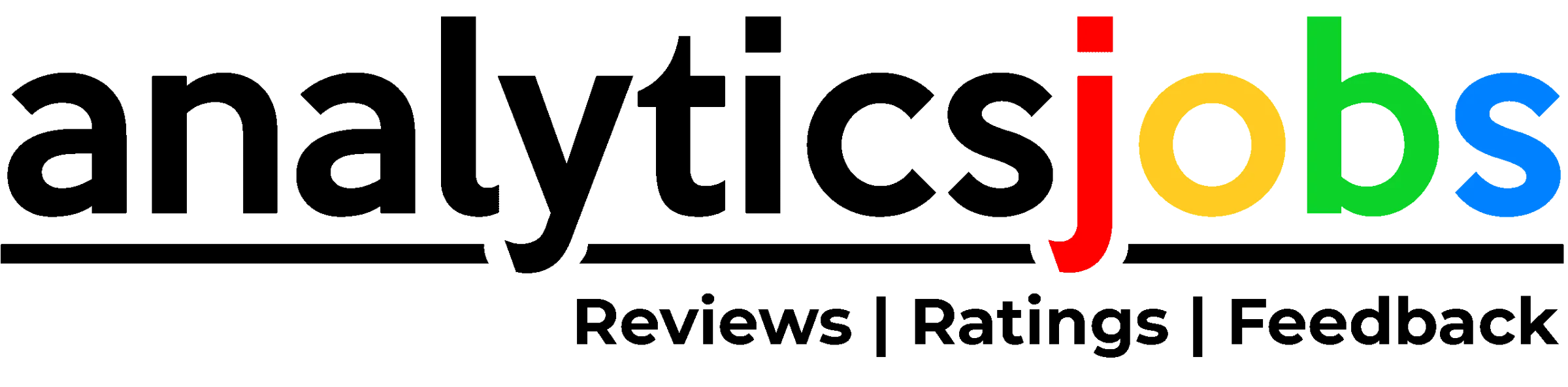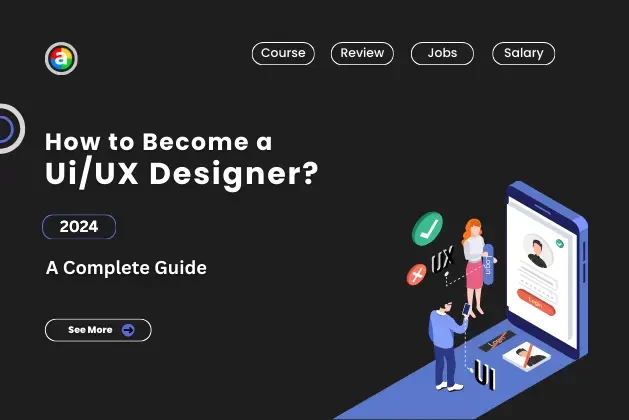Introduction
UX and UI design are crucial in creating a positive user experience, with a UI/UX designer deciding on the functionality and appearance of the user interface. To succeed in today’s market, organizations must shift from product-centric to customer-centric thinking, using data and UI/UX design principles to understand consumer demands. UX designers are in high demand, making shortlisting for employment easier for candidates with UI/UX design credentials. At Analytics Jobs, you will gather all the essential information needed to choose the best course, institute and more.
Understanding the Basics
What is UI Design?
User-friendly interfaces are necessary for digital goods designed for broad usage. User interface design refers to the appearance and feel of a mobile app or website’s user interface. It is critical to examine the aesthetics of digital icons, such as how they are displayed on a website and the links between them. Fonts, colors, pictures, buttons, and menus are all examples of interface design elements.
All of these design decisions work together to show users what may be clicked, touched, or swiped and which of the series of buttons is the most important.
What is UX Design?
UX design, or user experience design, is the process by which design teams create products that match a company’s brand promise while also giving significant user experiences to customers.
To guarantee a great user experience, all aspects of product design and usability must be taken into account. A UI/UX Designer’s tasks include conducting research and understanding user needs.
When creating a product that gives an outstanding user experience, the whole purchase, ownership, and troubleshooting process is taken into account. For the most part, user experience (UX) design seeks to build a delightful and successful customer journey that allows the user to achieve their goals.
Difference between UI & UX Designers
|
Aspect |
UI Designer |
UX Designer |
|
Primary Focus |
Designing the visual elements of the interface. |
Designing the overall experience of the product. |
|
Responsibilities |
Creating layouts, icons, buttons, and other visual elements. |
Conducting user research, creating user personas, wireframing, and prototyping. |
|
Key Skills |
Graphic design, typography, color theory, and visual hierarchy. |
User research, empathy, information architecture, and interaction design. |
|
Tools |
Adobe Photoshop, Sketch, Adobe Illustrator, Figma, etc. |
Sketch, Axure RP, Adobe XD, InVision, Framer, etc. |
|
Goal |
Focuses on the aesthetics and look of the product. |
Focuses on the functionality and overall user satisfaction. |
|
User Interaction |
Concerned with how users interact with the interface elements. |
Concerned with the entire user journey and interaction points. |
|
Output |
Produces mockups, prototypes, and style guides. |
Produces wireframes, prototypes, user flows, and usability reports. |
|
Collaboration |
Collaborates closely with UX designers, developers, and stakeholders. |
Collaborates with UI designers, developers, product managers, and stakeholders. |
|
Metrics |
Metrics might include visual appeal consistency, and adherence to brand guidelines. |
Metrics might include usability, efficiency, satisfaction, and task success rates. |
What do UI Designers do?
UI (User Interface) designers are responsible for creating visually appealing and intuitive interfaces that facilitate seamless interaction between users and digital products. They use graphic design principles like typography, color theory, layout, and visual hierarchy to create visually appealing interfaces that align with the brand identity. UI designers design individual interface elements like buttons, icons, navigation menus, and forms, ensuring consistency across the product.
UI designers create interactive prototypes to visualize the design and provide feedback before development. They focus on responsive design, adapting to different devices and screen sizes, and using fluid layouts and media queries.
They collaborate closely with UX designers, developers, and stakeholders, translating UX research findings into visually appealing designs. They gather user feedback through usability testing and refine the design to enhance user satisfaction. Lastly, they create design specifications, style guides, and documentation to ensure consistency in design implementation. For example, a UI designer creates visually appealing interface elements for a mobile banking app, ensuring consistency in design language and brand guidelines.
What do UX Designers do?
A UX Designer is responsible for all elements of product development, including design, usability, and functionality. Users’ end-to-end interactions with a product are crucial to their work, which includes identifying new prospects for the product and firm.
Given their vast reach, it’s not a surprise that UX Designers work on a diverse range of projects and for a variety of businesses. According to one poll, UX design encompasses over 200 job titles and a wide variety of responsibilities.
A UX Designer’s tasks include user research, persona building, information architecture (IA), wireframing, prototyping, and high-fidelity design, as well as user testing. For example- A UX designer conducts user research, and creates wireframes, and prototypes for a healthcare telemedicine platform, focusing on optimizing the user journey and improving accessibility for patients of diverse backgrounds and abilities.
A Journey through the History of UI/UX Design
The history of UI/UX design spans from the early computing era (1940s–1960s) to the Web Revolution (1990s), where advancements like HTML, CSS, and JavaScript enabled designers to create more interactive and visually appealing web experiences. The usability movement (1990s) gained momentum, with professionals like Jakob Nielsen advocating for user-centered design principles. The mobile revolution in the 2000s necessitated a shift towards mobile-centric UI/UX design, considering factors like small screen sizes, touch interactions, and varying device capabilities.
Responsive design has become essential with the increasing diversity of devices and screen sizes. The 2010s saw the formalization of UI/UX design as distinct disciplines within the broader field of design, with universities offering specialized programs and industry certifications becoming more prevalent. Design systems and atomic design methodologies gained popularity to streamline design processes and maintain consistency across products.
AI and voice user interfaces (VUIs) introduced new challenges and opportunities for UI/UX designers. The rise of AR and VR technologies opened up new frontiers for UI/UX design, requiring designers to adapt to immersive environments and explore innovative interaction paradigms. In the 2020s, there has been a growing emphasis on inclusive design, aiming to create products and services accessible to users of all abilities, considering factors like accessibility, diversity, and ethics.
Essential Skills for a UI/UX Designer
As a UI/UX designer, having a solid technology stack is essential for effectively designing and prototyping user interfaces. Here’s a recommended technology stack for UI/UX designers:
Design Tools:
- Sketch: Sketch is a popular vector-based design tool specifically built for designing user interfaces, wireframes, and prototypes. It offers a wide range of features and plugins tailored to UI/UX design workflows.
- Adobe XD (Experience Design): Adobe XD is another powerful design tool that allows designers to create interactive prototypes, wireframes, and designs for web and mobile applications. It integrates seamlessly with other Adobe Creative Cloud apps.
- Figma: Figma is a collaborative design tool that enables real-time collaboration among team members. It offers features for designing, prototyping, and sharing designs, making it suitable for remote teams.
- Adobe Photoshop/Illustrator: While primarily used for graphic design, Adobe Photoshop and Illustrator are still valuable tools for UI/UX designers, especially for creating custom graphics, icons, and illustrations.
Prototyping Tools:
- InVision: InVision is a popular prototyping tool that allows designers to create interactive prototypes and share them with stakeholders for feedback. It also offers features for collaboration and version control.
- Proto.io: Proto.io is a prototyping tool that enables designers to create high-fidelity interactive prototypes for web and mobile applications. It offers a drag-and-drop interface and supports animations and transitions.
- Framer: Framer is an advanced prototyping tool that allows designers to create interactive prototypes with custom animations and interactions. It’s especially useful for prototyping complex interactions and micro-interactions.
Collaboration Tools:
- Slack: Slack is a popular team communication tool that allows designers to collaborate, share files, and communicate with team members in real time.
- Microsoft Teams: Microsoft Teams provides a platform for team collaboration, including chat, video conferencing, file sharing, and integration with other Microsoft Office tools.
- Google Workspace (formerly G Suite): Google Workspace offers a suite of productivity tools, including Gmail, Google Drive, Google Docs, and Google Meet, which facilitate collaboration and document sharing among team members.
Version Control:
- GitHub: GitHub is a version control platform that allows designers to manage and collaborate on design files and code repositories. It’s especially useful for versioning design files and tracking changes over time.
Handoff and Design Specs:
- Zeplin: Zeplin is a collaboration tool that streamlines the handoff process between designers and developers. It generates design specs, style guides, and assets from design files, making it easier for developers to implement designs accurately.
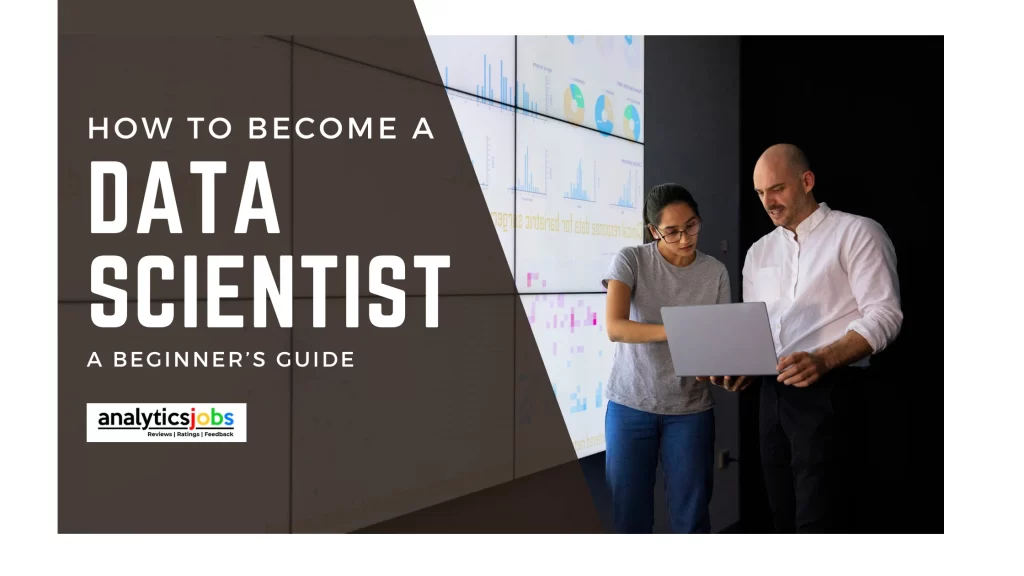
Most exceptional UI/UX Designers are self-taught, at least when they begin their careers. So, how do you go about learning how to produce visually beautiful digital objects for personal use?
There is no such thing as a correct or incorrect technique to study UI/UX design since there are so many possibilities. Design theory and practice are the only ways to go where you want to go.
Let’s look at the steps you need to follow to become a UI/UX Designer.
1. Learn the Basic Concepts of UX Design
Since a website’s user experience (UX) is so important to its success, you must understand the fundamentals of UX design.
The purpose of UX design is to make the user’s experience as enjoyable as possible by catering to their needs and wants, as well as their psychological makeup.
Understanding why people do what they do and why they stay or leave a website is crucial for creating a digital product that meets both the user’s and the business’s needs. For Example- An intuitive mobile banking app interface featuring clear navigation, easy-to-read typography, and simple iconography for seamless user interaction.
2. Develop an Aesthetic Sense
Studying the foundations will only get you so far in understanding design concepts. To develop your abilities, take a critical look at the designs of websites and mobile applications you appreciate.
Take a few minutes the next time you visit a website you enjoy and consider why you appreciate it so much. Is it the color scheme, design interaction, or font style?
When analyzing the design, analyze the site’s visual hierarchy, element spacing, and individual graphics and icons. Determine what works and doesn’t. This is necessary for developing a keen sense of design. For Example- Studying and analyzing various art movements like Bauhaus or Art Deco to inspire innovative and visually striking design elements in UI/UX projects.
3. Invest in Appropriate Design Software
The next step is to obtain UI/UX software so that you may put your newly acquired knowledge into practice. To help you limit your options, we recommend looking at industry giants like Figma, Sketch, and Adobe XD to discover which best fits your needs. For example- software like Sketch or Adobe XD to streamline UI/UX workflows and ensure compatibility with development teams.
4. Create a Work Portfolio
You can only learn so much about design by reading books, and articles, and watching online tutorials. To master UI/UX, you must first create digital products and establish a considerable portfolio of your work.
We propose that beginners download several free UI kits (or user interface kits) to get their projects started. It is a collection of pre-made design components that include key visual elements for a specific UI design (For Example- buttons, icons, typefaces, menus).
5. Request Customer Feedback
Negative feedback may be more useful than positive input. It’s an excellent chance to develop your design skills, discover new techniques, and create new and improved products.
By actively seeking and embracing constructive feedback, you may enhance your designs. By uploading your work to Dribbble, you are inviting the community to offer comments.
Finally, negative criticism may be one of the most beneficial experiences you may have in your design career. Remember that you do not have to entirely remodel your talents in one day. One percent increase every day will result in continuous progress toward achievement. For example- incorporating user feedback obtained through surveys and usability testing to iteratively refine UI/UX designs for enhanced customer satisfaction.
6. Acquire Hands-on Work Experience
Once you have a portfolio of work that you are proud of and are confident in your talents, take the plunge and work your way up the corporate ladder.
For UI/UX design employment, you’ll need to create an online portfolio showing your best work and the creative process that went into it.
For example- Gain practical UI/UX design experience through internships, freelance projects, design challenges, and hackathons to develop skills and build a portfolio showcasing real-world projects.
UI/UX Designer Job Outlook
The job outlook for UI/UX professionals is positive due to the growing importance of digital experiences across various industries. The demand for UI/UX designers is increasing as companies invest in creating user-friendly digital products. The field offers diverse opportunities across various industries, including technology, finance, healthcare, e-commerce, and entertainment. The shift towards remote work, accelerated by the COVID-19 pandemic, has expanded job opportunities for UI/UX designers.
Specialized roles such as UX researchers, interaction designers, visual designers, and UX/UI developers are available.
The rapid pace of technological innovation, including AI, AR/VR, voice interfaces, and wearable devices, presents new challenges and opportunities for UI/UX designers. Design thinking, emphasizing empathy, creativity, and iterative problem-solving, is increasingly valued in business and product development. UI/UX professionals can also pursue leadership roles, such as UX/UI managers, and design directors, or start their own design agencies or consultancy firms.
Get Advice
Get Free Career
Counselling from
Experts
Book a Session with an Industry Professional today!
By continuing you agree to our Terms of Service and Privacy Policy, and you consent to receive offers and opportunities from the Analytics Jobs platform listed EdTech’s by telephone, text message, and email.
Salary of UI/UX Designer
The average salary for UI/UX designers is ₹5,90,000 per year in India. The average additional cash compensation for a Ui/Ux Designer in India is ₹45,000, with a range from ₹11,250 – ₹1,00,000. Salaries estimates are based on 2040 salaries submitted anonymously to Glassdoor by Ui/Ux Designer employees in India.
Conclusion
In conclusion, the role of a UI/UX designer is important in shaping the digital landscape, ensuring that user interfaces are not only visually appealing but also intuitive and user-friendly. With a diverse skill set, closed design principles, prototyping tools, collaboration platforms, and an understanding of user behavior, UI/UX designers play a crucial role in creating seamless and engaging experiences for users across various digital platforms. As technology continues to evolve, the demand for skilled UI/UX designers remains high, underscoring their importance in the exploration of innovation and enhancing user satisfaction in the digital advancement era.
Books and Online Resources
Books for UI/UX Designers
- “Don’t Make Me Think” by Steve Krug
- “The Design of Everyday Things” by Don Norman
- “Seductive Interaction Design” by Stephen Anderson
- “Hooked: How to Build Habit-Forming Products” by Nir Eyal
- “Lean UX: Designing Great Products with Agile Teams” by Jeff Gothelf and Josh Seiden
Online Resources for UI/UX Designers
- Coursera: Platforms like Coursera offer UI/UX design courses from top universities and industry professionals, allowing you to learn at your own pace.
- LinkedIn Learning: With a plethora of courses and tutorials, LinkedIn Learning is a treasure trove for UI/UX designers, covering topics from the basics to advanced techniques.
- Dribbble: Dribbble is a community of designers showcasing their work. It’s an excellent resource for inspiration and to stay updated on the latest design trends.
- Smashing Magazine: Smashing Magazine offers articles, books, and webinars on UI/UX design, providing practical insights and tips for designers at all levels.
YouTube Channels for UI/UX Design Tutorials
- The Futur
- AJ&Smart
- The Net Ninja
- CharliMarieTV
Frequent Asked Questions (FAQs)
A UX/UI designer requires visual design skills, an understanding of human-computer interaction, web design knowledge, creative and technical skills, and a strong understanding of human-computer interaction.
Even if you’re only using HTML and CSS to interact with the rest of your team, having a solid foundation in HTML and CSS will help you immensely when creating user interfaces for the web.
Front-end and user interface are interchangeable terms in this context. Front-end developers could also be referred to as UI developers. However, this isn’t the industry norm. Instead, development and design roles are divided between the front-end and the UI.
Yes, UX Designers are in high demand in a wide range of fields. Nearly 90 percent of managers and department heads surveyed by Adobe stated that increasing the number of UX Designers in their organizations is a major priority, and 73 percent said they plan to hire more UX Designers in the next five years.
While not always a strict requirement, a bachelor’s degree in fields like Graphic Design, Interaction Design, Human-Computer Interaction, or related areas can provide a strong foundation and help you develop the necessary skills to become a UI UX designer.
The time it takes to become a UI (User Interface) designer can vary depending on several factors, including your starting point, the learning resources available, your dedication, and how quickly you grasp the required skills. But generally, you need at least 12 weeks to become a UI designer.
Recent Posts
- IIT DELHI LAUNCHES CERTIFICATE PROGRAM TO HELP STUDENTS IN ENGINEERING. 26-07-2024
- MedLearn OPENS A NEW CAMPUS IN BENGALURU TO HELP HEALTHCARE PROFESSIONALS. 26-07-2024
- BYJU’S INSOLVENCY: BYJU RAVEENDRAN FILES NEW APPEAL AGAINST NCLT ORDER IN KARNATAKA HIGH COURT. 26-07-2024
- ApplyBoard AND TD ANNOUNCE A NEW COLLABORATION TO EMPOWER INDIAN STUDENTS. 24-07-2024
- StudyMEDIC AND OC Academy PROVIDE CLINICAL FELLOWSHIP PROGRAMS FOR MEDICAL CANDIDATES. 23-07-2024