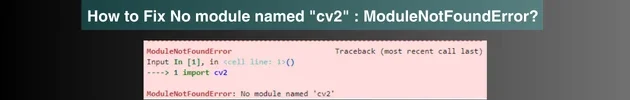
I am facing an issue with ModuleNotFoundError: No module named “cv2” error.
Kindly help and guide me on why it is occurring and how to fix it.
Join us to discover alumni reviews, ratings, and feedback, or feel free to ask any questions you may have!
Login to our social questions & Answers Engine to ask questions answer people’s questions & connect with other people.
Lost your password? Please enter your email address. You will receive a link and will create a new password via email.
Please briefly explain why you feel this question should be reported.
Please briefly explain why you feel this answer should be reported.
Please briefly explain why you feel this user should be reported.
Fixing the “No module named “cv2” error: ModuleNotFoundError
Introduction:
Python has become one of the most popular programming languages, especially in the field of computer vision and image processing. OpenCV, or Open Source Computer Vision Library, is a widely used library in Python for such tasks. However, it’s not uncommon for users to encounter the “No module named ‘cv2′” error, also known as ModuleNotFoundError. In this blog post, we’ll explore the reasons behind this error and discuss effective solutions to fix it.
Reasons for the no module named ‘cv2’ Error:
The most common reason for this error is that OpenCV is not installed on your system. Python relies on external libraries like OpenCV, and if it’s missing, the interpreter cannot find the ‘cv2’ module.
If OpenCV is installed, it might not be installed correctly. The installation process might not have added the library to the Python path, making it inaccessible during runtime.
In some cases, if you have multiple Python versions installed on your system, the OpenCV module might not be available for the specific version you’re using.
Solutions to Fix the no module named ‘cv2’ Error:
Use a package manager like pip to install OpenCV. Open your terminal or command prompt and run the following command:
Ensure that OpenCV is installed in the correct location. Sometimes, the library might be installed in a location not recognized by Python. Verify the installation path and make sure it is in the Python path.
If you’re working within a virtual environment, make sure it is activated. Installing OpenCV while the virtual environment is active ensures that the library is available only within that environment.
Confirm that you are using the correct Python version. If you have multiple Python installations, ensure that OpenCV is installed for the version you are currently using. You can check your Python version with:
If you are using Anaconda, use the following command to install OpenCV:
Conclusion:
Encountering the “No module named ‘cv2’” error is a common hurdle for Python developers, especially those working with computer vision tasks. By following the solutions outlined above, you can successfully resolve the issue and have OpenCV ready for your projects. Remember to ensure correct installations, Python versions, and virtual environment configurations to avoid future occurrences of this error.