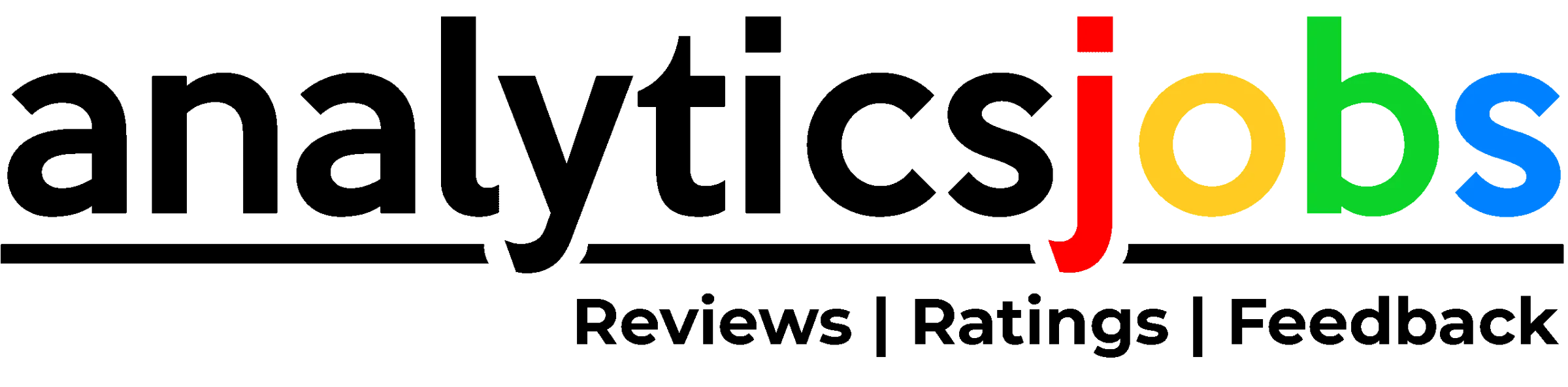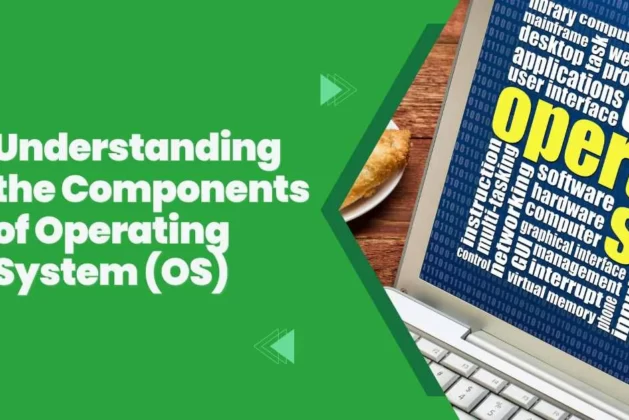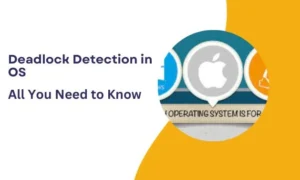Table of Contents
ToggleIntroduction
An operating system (OS) is software that acts as an intermediary between the user and the computer hardware. What are the Components of Operating System? Explore the vital elements that make up the foundation of operating systems as you delve into their intriguing universe. We will explore the complex interactions between these parts in this blog and learn how they work together to deliver a fluid computing experience.
We will reveal the crucial role each component plays in maximizing system performance and functionality, from process management and memory allocation to file systems and device drivers. Join us on this trip to comprehend the Components of Operating System, whether you’re an inquisitive learner or an aspiring IT expert.
Types of Operating Systems
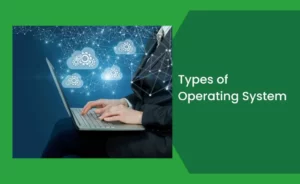
Before going through the Components of Operating System, let’s discuss the types first. There are several types of operating systems, each designed for specific purposes and catering to different computing environments.
Here are some common types of operating systems:
-
Single-User, Single-Tasking
This type of operating system allows only one user to run a single task at a time. It is typically found in early personal computers and embedded systems with limited functionality.
-
Single-User, Multi-Tasking
Single-user, multi-tasking operating systems allow a single user to run multiple tasks simultaneously. Examples include modern desktop operating systems like Windows, macOS, and Linux, which enable users to switch between different applications and run them concurrently.
-
Multi-User
Multi-user operating systems can handle multiple users concurrently. They provide separate user accounts, each with its own settings and files. These operating systems are commonly used in servers, mainframes, and multi-user computing environments. Examples include UNIX-based systems like Linux and BSD.
-
Real-Time
Real-time operating systems (RTOS) are designed to handle tasks with strict timing requirements. They prioritize and execute tasks based on strict time constraints to ensure timely response and predictability. Real-time operating systems are used in critical systems such as aerospace, industrial automation, and medical devices.
-
Network Operating System (NOS)
Network operating systems are designed to facilitate networked computing environments. They provide features for managing and sharing network resources, such as file sharing, printer sharing, and user authentication. Examples include Novell NetWare and Windows Server.
-
Mobile Operating System
Mobile operating systems are specifically designed for mobile devices such as smartphones and tablets. They optimize resources, provide touch-based interfaces, and support mobile-specific features like cellular connectivity, location services, and app stores. Popular mobile operating systems include Android, iOS, and Windows Phone.
-
Embedded Operating System
Embedded operating systems are tailored for use in embedded systems, which are specialized computer systems embedded within other devices or machinery. They are lightweight, efficient, and often real-time capable. Examples include Embedded Linux, VxWorks, and FreeRTOS.
-
Distributed Operating System
Distributed operating systems enable multiple computers to work together as a unified system. They allow for distributed computing, resource sharing, and coordination across multiple machines. Distributed operating systems are commonly used in cloud computing environments and large-scale data centers.
What are the Components of Operating System?

The harmonious coexistence of diverse computer system parts heavily relies on the optimal functioning of its operating system’s many components. These eight distinct parts are critical in maintaining said operational efficiency.
An operating system consists of the following components:
- Management of processes
- File Management
- Network Management
- Main Memory Management
- Management of Secondary Storage
- Management of I/O Devices
- Security Management
- Command Interpreter System
By identifying CPU and memory hardware faults, Components of Operating System aid in proper computing.
Process Management
An operating system’s process management component is often used to handle and monitor a variety of processes that are running concurrently on the system. Process management keeps an eye on all ongoing processes and makes sure they are all running well. Additionally, it utilizes the RAM given to them and deactivates them when needed.
There must be at least one command performed on behalf of a process during execution. A process for that browser is active when you access a website like Google Chrome. On the OS, a large number of processes are active and carry out a wide range of tasks.
Process management should be in charge of keeping an eye on each of these procedures to make sure they run without a hitch. Additionally, it utilizes the RAM given to them and deactivates them when needed.
Functions of Process Management
- Both the creation and deletion of processes.
- The process management department pauses and restarts processes.
- Synchronization of processes.
- It is recognized that several processes interact with one another.
File Management
A file is described as a group of linked data that includes data, applications, source code, and object forms. Alphanumeric, numeric, or alphabetical data files can all be used.
An operating system’s file management is in charge of maintaining (or managing) files. It is one of the Components of Operating System. It is also referred to as a kind of computer software that is in charge of managing and organizing data files. A file management system has limited functionality and is intended to handle individual or group files, including unique office records and documents.
Characteristics of file management are as follows
- Creation and deletion of files and directories.
- Manipulate files and folders.
- Data is mapped to auxiliary storage.
- Make a backup of your information on a dependable storage device.
Network Management
The other Components of Operating System is The network administration component, which is included in the list of operating system components, is used to administrate and manage computer networks. Among its services are performance management, fault analysis, network provisioning, and service quality management.
In a distributed system, each CPU has its own local memory. It is a collection of processors or computers that are connected by a network for communication and interact via telephone or fiber optic lines.
By joining the network completely or partially, network management enables users to build routing and connection techniques without having to worry about connectivity or security.
Characteristics of Network Management are as follows
- It gives users access to all of the network’s resources.
- Resources that are shared are available to us. These facilitate computing acceleration while also guaranteeing data accessibility and reliability.
- We may access a variety of computing resources, such as microprocessors, minicomputers, and numerous general-purpose computer systems, through the usage of distributed systems.
Main Memory Management
Another Components of Operating System is The vast majority of storage or bytes with addresses are found in the main memory. A sequence of reads or writes to certain memory locations are used by the memory management component while running the Components of Operating System.
An application must be loaded into memory and mapped to absolute addresses before it can be run. A memory management method’s selection is influenced by a number of variables.
The hardware layout of the system, though, is what matters most. Each algorithm needs a certain kind of hardware. The CPU can quickly retrieve data stored in main memory. Due to its higher price and lesser storage capacity, it is more costly. The main memory is where a program must be for it to be run, though.
Characteristics of Main Memory Management are as follows
- keeps a record of the main memory.
- identifies who is utilizing which memory region and when.
- decides which process should receive what amount of memory.
- responds to a process’s request by allocating RAM.
- Memory is released when a process is finished.
Secondary Storage Management
Programs aid in accessing data in the main memory while they are being executed. The amount of data and programs that can be stored in the main memory is inadequate. Secondary storage acts as a backup for the main memory as a consequence. Compilers and assemblers are stored on a disc until they are loaded into memory and executed there.
Characteristics of Secondary Storage Management are as follows
- provides storage.
- controls open space
- Disk planning
I/O Device Management
Another Components of Operating System is With specialized peripherals serving distinct roles within a computing environment, it falls upon its underlying operating system framework to manage input/output operations efficiently-ensuring optimal use thereof while maintaining security guidelines. Handling this takes on considerable importance since different devices often implement specific functionalities via distinct operational methods – posing varying control needs with each succeeding gadget acquisition or use case scenario possible.
Enter then -the Operating System’s IO Subsystem – having organically evolved as an efficient encapsulation mechanism for regulating such complex tasks impartially while also uncovering opportunities for enhancement within its scope-of-practice jurisdictional authority!
Functions of I/O Device Management
- It offers a system for caching buffers.
- It contains code for a generic device driver.
- It includes drivers for particular hardware gadgets.
- We can learn about a device’s special qualities thanks to I/O.
Security Management
Components of Operating System must be shielded from one another’s actions. There are several methods for ensuring that programs wishing to access files, memory, CPU, or other hardware resources have the correct permissions from the operating system.
For instance, memory-addressing hardware can be used to check if a process can operate inside its own address space. Time guarantees that no process can continue to use the CPU without giving it up.
Finally, in order to maintain the integrity of the numerous peripheral devices, no process is allowed to conduct its I/O.
Command Interpreter System
A vital function within computer operating systems is fulfilled by the command interpreter, also referred to as the shell in various contexts. The dual purpose of this system feature includes interpreting and carrying out interactive prompts or program-produced commands.
Also Read About:- Understanding Process Management in OS
Properties of Operating Systems

Operating systems possess various properties that contribute to their proper functionality. Along with Components of Operating System, Here are some key properties of operating systems:
-
Multitasking
Operating systems support multitasking, allowing multiple applications or processes to run concurrently on a single computer system. They provide mechanisms to switch between tasks quickly, allocate resources, and enforce fairness in resource distribution.
-
Security
Operating systems incorporate security measures to protect the computer system and its data. This includes user authentication, access control mechanisms, encryption, firewalls, antivirus software integration, and protection against malicious software.
-
User Interface
Operating systems provide a user interface that allows users to interact with the computer system. This can be a command-line interface (CLI) or a graphical user interface (GUI) with menus, icons, and windows, enabling users to run applications, access files, and configure system settings.
-
Multitasking
Operating systems support multitasking, allowing multiple applications or processes to run concurrently on a single computer system. They provide mechanisms to switch between tasks quickly, allocate resources, and enforce fairness in resource distribution.
Conclusion
To conclude on this topic: comprehending various Components of Operating System contained within an OS is key to having knowledge of how your computer functions. The purpose of every element is to help manage resources within your device’s memory space by maintaining communication between your hardware & software while also giving you the ease of use.
Major parts such as The Kernel (core component), File System (sorting application), Process Management (managing multiple programs at once) Memory Management (allocating available storage space efficiently) Device Drivers (aiding in external bridge gap with the machine). All operate to achieve productivity however by obtaining an understanding of these functions end-users may choose optimized configurations suited for them.
Suggested Blogs:-
Frequently Asked Questions (FAQs)
Components of the Operating System and Their Services
The kernel, API or application program interface, user interface and file system, hardware devices, and device drivers are the primary elements of an OS.
The following elements make up an operating system: control over processes. Administration of files. Network Administration.
The most important software that runs on a computer is the operating system. With the aid of numerous operating system components, it manages the memory and functions of the computer as well as every piece of software and hardware. We can also communicate with the computer using this method even if we don’t comprehend its language.
Batch operating systems, time-sharing operating systems, distributed operating systems, embedded operating systems, and real-time operating systems are the different types of operating systems.