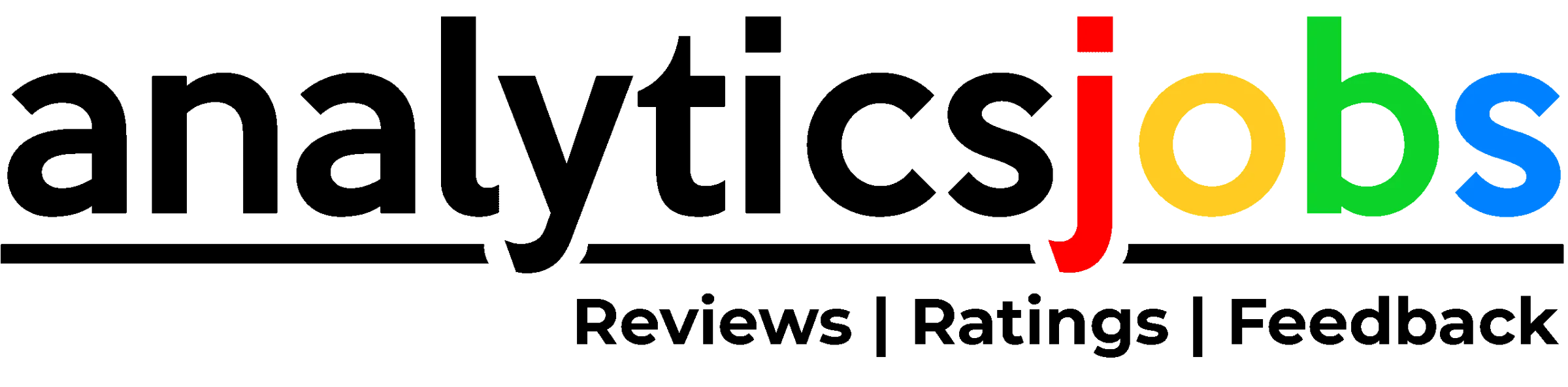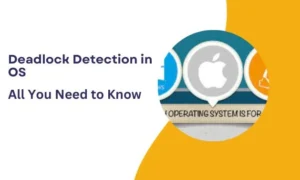Table of Contents
ToggleIntroduction
Are you ready to delve into the intricate world of file management in operating system? In this blog, we’ll solve the puzzles of file management in the context of operating systems. We will look at every facet of file administration, including the creation and arrangement of files as well as access control and optimization methods.
Learn in-depth about how operating systems manage files to maintain data security, integrity, and storage effectiveness. This blog will give you the information to successfully traverse the world of file management in operating system, whether you’re a novice or an experienced expert.
What is File Management in Operating System?
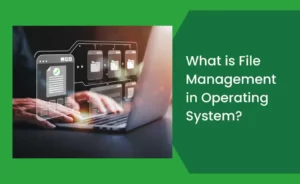
To achieve effective file management in operating system, a range of techniques like processes and structures must be employed. This demanding task encompasses creating, organizing, and controlling the various aspects involved with managing digital data such as deleting or renaming existing files or allocating space for new ones. Employing an effective method that ensures efficient utilization of storage resources through advanced programming such as implementing optimized stratagems using directory structures with encryption methods or restricted permissions placed on certain users’ access rights can help maintain data security.
Objectives of File Management in Operating System

The following goals of file management in operating system are to ensure effective and trustworthy data storage and retrieval:
-
Data Organization
The goal of file management in an OS system is to group data into files, which are logical units. It offers a hierarchical directory structure for effective file management in operating system and file location.
-
Data Persistence
By ensuring that data is continuously maintained on secondary storage devices like hard drives, the file management in operating system enables long-term data storage and retrieval even after system shutdowns.
-
Data Access and Retrieval
The main goal is to give people and programs access to and ways to retrieve data from files. Operations like opening, reading, and writing files fall under this category.
-
Data Sharing
The exchange of data across several users and processes is made easier by file management in operating system. To protect data integrity, it makes sure that concurrent access to files by many users or processes is coordinated and regulated.
-
Data Security and Protection
To safeguard files from illegal access or change, the file management system enforces access control and permissions. It uses security controls like file permissions, user authentication, and encryption to protect sensitive data.
-
Data Backup and Recovery
To prevent data loss in the event of disasters or system failures, file management in OS contains tools for making backups of files. In the event of unintentional file deletion or damage, it also offers tools for file recovery and restoration.
-
Space Management
The allocation and reallocation of storage space for files are handled by the file management in operating system, guaranteeing effective use of disk space. It maintains available space, keeps track of the blocks that have been allotted, and carries out space-saving measures like compaction or fragmentation avoidance.
-
File Maintenance
To guarantee the general health and dependability of the file system, the file management in operating system carries out maintenance procedures such as file organization, the deletion of unneeded files, and file system consistency checks.
Functions of File Management in Operating Systems
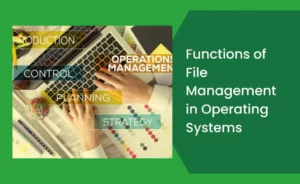
An operating system’s file management system carries out several crucial tasks for efficient file management in operating system. Among the crucial duties are:
- File creation: The file management system enables users or programs to create new files by setting their names, formats, and starting properties.
- File organization: It offers tools for classifying files into directories or folders, providing a hierarchical structure for simple browsing and administration.
- File access: Only authorized users or processes can read, write, or alter files thanks to the file management in operating system’s enforcement of permissions and security mechanisms.
- File retrieval: It offers effective file-searching techniques and enables users to look for and retrieve certain files based on their names, properties, or contents.
- File modification: The file management system enables users to edit the contents of already-existing files, add new data, or replace already-existing data in the files.
- File deletion: It enables users to get rid of files they don’t need anymore, clearing up storage space and controlling disk utilization.
- File sharing: The file management system enables simultaneous access to files while protecting the integrity of the data, allowing file sharing across several users or processes.
- File backup and recovery: In the event of an unintentional loss, hardware problems, or system crashes, it contains techniques for backing up and restoring crucial files.
- Security and file protection: The file management in operating system employs security features including access restrictions, encryption, and file permissions to safeguard sensitive data and thwart illegal access.
- File metadata maintenance: It keeps track of file metadata, which includes characteristics like file size, creation/modification timestamps, ownership details, and file permissions.
Components of File Management in Operating System
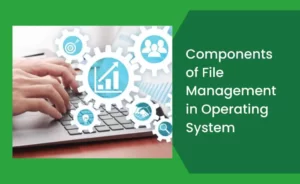
The following is a list of the operating system’s file management in operating system’s components:
File Attribute
It describes file attributes like type, most recent modification date, size, placement on disk, and so forth. The user can better understand the purpose and placement of files thanks to file attributes. It is employed, to sum up all the details about a certain file.
File Operations
It outlines the possible operations on a file, including opening and shutting.
File Access Permissions
Access permissions for files are clearly defined in this specification. And include crucial functions like reading and writing. As such obtaining proper authorization beforehand is critical for accessing any given file.
File Systems
It describes the logical way that files are kept in computer systems. Two of the most widely utilized file systems are FAT and NTFS.
Operations on File Systems in Operating System

Operating systems’ file systems offer a variety of actions for effective file management in OS. Typical file system operations include the following:
-
Create
A new file is made with this method. It entails creating the initial properties or information as well as providing space for the file and giving it a distinctive name.
-
Open
An existing file can be accessed using the open function for reading, writing, or both purposes. Creating a link between the file and the process enables later file activities.
-
Read
Data from a file is retrieved using this method. It reads a certain number of bytes from the file into memory or a buffer for further processing.
-
Write
Data is stored in files using the write procedure. It adds a certain amount of bytes from memory or a buffer to the file, either overwriting previously stored information or adding it to the end.
-
Close
To cut off communication between a file and a process, the closure operation is carried out. It guarantees that all modifications to the file are preserved and that all system resources devoted to the file are freed.
-
Delete
A file can be deleted using this procedure from the file system. It releases the file’s storage space and permanently deletes it from the directory hierarchy.
-
Rename
A file’s name can be changed using the rename method. The directory entry for the file is updated to reflect the new name.
-
Seek
The seek action enables the file pointer to be moved to a certain location inside the file. It permits arbitrary access to various file locations, allowing effective reading or writing tasks.
-
Truncate
This procedure is used to make a file smaller. It truncates the file by removing all data past a certain point.
-
File Attribute Modification
Operations to change the file’s metadata, including its rights, ownership, timestamps, and other properties.
Advantages of File Management in Operating System
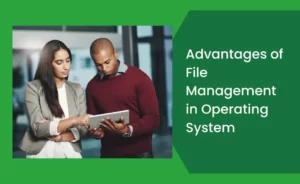
File management in an operating system offers several advantages, including:
-
Data Organization
By using a systematic strategy to group data into files and directories, file management enables users and programs to quickly find and access certain information.
-
Data Sharing and Collaboration
Multiple users and processes may access and share files simultaneously thanks to the file management system, encouraging cooperation and effective information sharing.
-
Data Integrity and Security
To guard against illegal access and alteration of data, file management includes access control techniques including file permissions. It guards against data loss and corruption and preserves data integrity.
-
Data Backup and Recovery
In most cases, the file management system has backup and recovery capabilities that help users make copies of crucial data and restore them in the event of a hardware failure, unintentional loss, or other emergency.
-
Space Efficiency
By constantly allocating and redistributing storage space, file management maximizes the use of disk capacity. To reduce unused space, it uses methods including disk defragmentation, file compression, and effective storage allocation algorithms.
-
Fast and Efficient Data Access
For quick and effective data access, the file management system uses indexing and caching techniques. By retaining frequently visited data in memory or cache, it reduces disk I/O operations and improves system efficiency.
-
Scalability and Flexibility
Large amounts of data may be handled via file management in the Operating system, which also supports a variety of file types and formats. They offer flexibility and scalability to meet evolving data needs and rising storage needs.
-
File System Consistency
Through routine maintenance procedures including file management in Operating system inspections and error detection, the file management system guarantees the file system’s general consistency and dependability. To keep a healthy file system, it assists in locating and correcting any flaws or inconsistencies.
Disadvantages of File Management in Operating System

Although file management in an operating system has many advantages, it also has certain drawbacks, such as:
-
Complexity
The design, implementation, and maintenance of file management systems can be challenging. To effectively organize and handle files, they need complex algorithms and data structures. Troubleshooting and debugging may be more difficult as a result of its intricacy.
-
Overhead
File management in Operating System methods adds overhead in the form of processing power and storage space. File characteristics and directory hierarchies are examples of file metadata that need additional storage. Due to disk I/O and data access activities, file system operations can also slow down a system’s performance.
-
Fragmentation
File Management in Operating systems can become fragmented over time, which results in ineffective disk usage as files get dispersed over the storage medium. File system performance may suffer from fragmentation, which also lengthens file access times.
-
Single Point of Failure
A single point of failure, such as a file server, can make all users linked to a centralized file management system’s files unavailable. The availability and dependability of the system are put at risk by this reliance on a single core component.
-
Data Security Risks
To secure sensitive data, file management systems must employ strong security features. However, flaws or setup errors in the file system might leave files open to malicious activity, unauthorized access, and data breaches.
-
Limited Scalability
Some file management systems might not be able to scale to handle big volumes of data or many concurrent users. The speed and responsiveness of the file system may decline as the number of files and user demands rise.
-
Data Loss Risks
Data loss may occur as a result of catastrophic events, software malfunctions, hardware failures, or other issues with file management systems. The danger of irreversible data loss might be increased by inadequate backup and recovery plans or by not using enough redundancy.
-
Compatibility Issues
When working with a variety of file formats, encoding methods, or operating system versions, file management systems may encounter compatibility issues. These compatibility problems might make it difficult for systems to communicate and exchange data.
Conclusion
Upon review of this discussion regarding file management in operating systems, we must understand its foundational importance for the effective reduction and organization of large amounts of data. Operating systems embed customized file management systems that provide advanced functionality designed for creating files effortlessly – with ensured accessibility throughout manipulations – all aimed at safeguarding data integrity.
Organizations must take note of the diverse features including; functions; components; objectives; advantages; disadvantages that go into such complex integrated structures responsible for these services within their operating environment.
While promoting smoother operations – from shared collaboration through protected risks that enhance efficiency– fine-tuned balances must be met among competing demands like scalability or reliability along with ensuring data security during designing & managing efficient internal configurations.
Suggested Blogs:-
Frequently Asked Questions (FAQs)
The formal definition of file management in an operating system is the act of creating, editing, and removing files within a computer system. File management is one of the operating system’s basic yet essential functionalities as a result.
The practice of overseeing a system that properly manages digital data is known as file management. As a result, an efficient file management system enhances the workflow of a firm. Additionally, it provides a searchable database and organizes crucial information for easy retrieval.
File characteristics, file operations, file access rights, and file systems are the operating system’s components for managing files. File characteristics are specified through file attributes. The activities that may be performed on a file are specified by operations. A file’s access rights and logical method of storage are specified, respectively, by access and file system.
File management offers a multitude of benefits, chief among which is its ability to maintain order and organization, It facilitates file sharing, lowers the possibility of losing crucial documents, and may act as a backup in case something goes wrong.