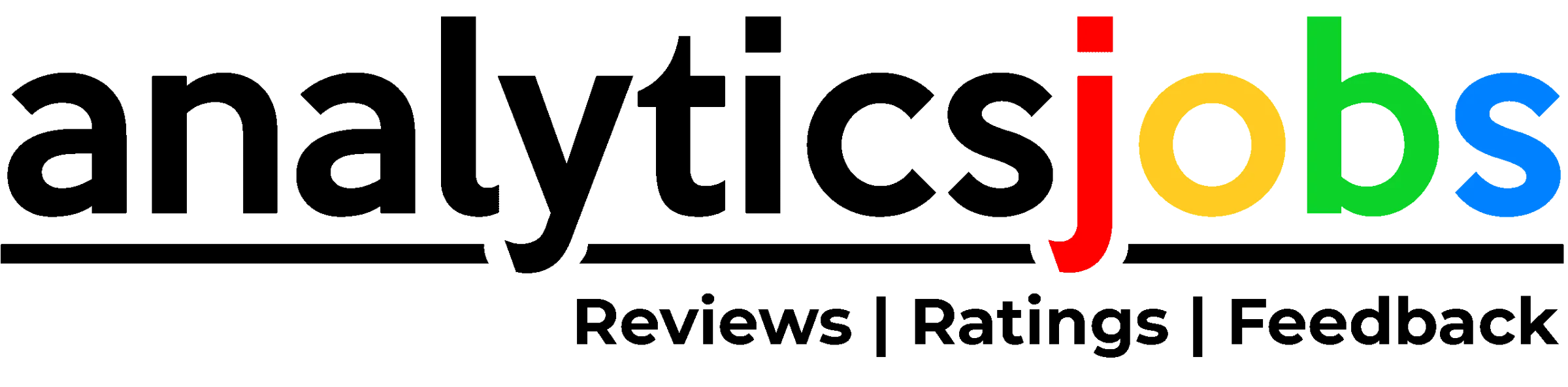Table of Contents
ToggleIntroduction to Difference between HTML and XML
How do you believe a computer or machine can comprehend English? How simple is it to decode a string of 0’s and 1’s? Have you ever considered whether there are languages that both people and machines can understand? This is why markup languages exist and you will learn the difference between HTML and XML.
Unlike the other programming languages, markup languages are both human and machine friendly. They use common terms in a syntactical order that is easy to read. While there are several markup languages, HTML and XML are most widely used we will look at the key difference between HTML and XML.
What is HTML?

HTML is an abbreviation for HyperText Markup Language. Tim Berners created it to make electronic or online pages. Each page is linked to the next using hyperlinks. HTML is used to create everything one views on the internet. HTML allows pictures and text to be embedded in web pages. HTML has had several versions, the most recent of which is HTML5. It serves as the foundation for web development projects, along with more basic design. HTML is made up of elements and attributes. Tags are included in angle brackets (>), and characteristics are enclosed in quotations.
The Hypertext Markup Language (HTML) is a computer language that displays data and specifies the structure of a web page. By referring to the hyperlinks included in an HTML document, hypertext simplifies web browsing. By clicking on the hyperlink, one can navigate to any location on the internet. There is no specific order in which to do so.
Markup language refers to how tags are used to define the page layout and the components on the page. It is made up of numerous HTML components such as tags and their content. The HTML language allows for the establishment of document links, is fixed, and can tolerate minor mistakes. Closing tags are not required in HTML. It is a markup language that adds dynamic and interactive elements to the text.
For instance,
/p>
Here, p signifies a paragraph element, and the text-align property aligns the content as needed. The tagging with a slash(/) signifies the element’s end.
HTML does not care about the cases. When programs are written grammatically correct, no errors occur, and the computer understands them quickly. The written files are saved with a ‘.html’ extension and may be accessed using any text editor.
Why do we need HTML?
If you are creating a web application for any user, HTML is the only choice for the Frontend for the Web. Alternatives to HTML include HAML, Jade, and others; nonetheless, even these abstractions are eventually translated to HTML because that is what the browser knows! So, if you want to wow your audience, HTML plus CSS (Cascading Style Sheets) is a wonderful choice. Consider CSS to be a make-up artist and HTML to be the actor; HTML provides the talent, but the result is unappealing without CSS!
Another amazing feature of HTML is how simple it is to deploy a website.
There are many tools available these days that make it simple to establish and then manage your website. Because the basic framework of a web page is built using HTML, with the emergence of (Content Management Systems), CMS such as WordPress, and so on, creating a website is today a superpower that practically every normal person with a computer possesses. To create a website, you no longer need to be a developer. However, if you chose to, you could learn HTML and produce your first web page in a single day.
How does HTML work?

A typical website includes any number of HTML pages. A home page, an about page, and a contact page, for instance, would all have its HTML files a basic difference between Html and XML.
HTML documents are documents with the extensions.html or.htm. A web browser analyzes the HTML file and produces its content for internet users to see. Every HTML page has a collection of HTML components, which include tags and attributes. HTML components are the foundation of a web page. A tag tells the web browser where an element begins and finishes, whereas an attribute defines an element’s properties.
The three main parts are in Html that difference between Html and XML.:
- Opening tag- The opening tag specifies where an element begins to take effect. Angle brackets that open and close around the tag. To make a paragraph, for instance, use the start tag
- Content– The output that other users view is known as content.
- Closing tag — same as the opening tag, but with a forward slash before the element name. For example, to finish a paragraph.
HTML Characteristics

The HTML characteristics are based on the difference between Html and XML.
- It is a basic and straightforward language to learn. Everyone can comprehend the codes, and they can be changed.
- HTML, which includes numerous tags, may be used to create web pages.
- It allows you to create web pages with your content.
- It gives links to other sites, allowing for easy surfing.
- It is unaffected by the operating system. It works the same on Windows, Mac, Linux, and other platforms.
- It enables the insertion of pictures, movies, and audio to the pages, making them more appealing.
- It is readily connected with programming and styling languages like Javascript, CSS, and others, which gives it a dynamic.
Advantages:
- It is a popular Markup language that is simple to learn.
- It does not require any special software and is completely free to use.
- Codes may be written in text editors such as notepads and hence need not require additional software.
- The Canvas element (canvas>) enables developers to include a large number of visuals.
- Large files are stored using the application cache capability.
Disadvantages:
- Pages may need a large amount of code, which might be difficult to manage.
- A page cannot be authenticated only using HTML. CSS and JavaScript are required for this. If HTML seems to be the only technology employed, the pages are static.
- Dynamic pages are difficult to develop. HTML generates static web pages.
Top HTML Features

HTML contains so many characteristics that it difference between Html and XML and requires several RFCs (Request for Comments) to define each one. Going over all of the features in this post would be nearly difficult. However, we will go through the most common ones that are useful in the life of a developer and the difference between Html and XML.
1. Simple & User Friendly
Tags, which are annotations, can be used to write HTML. Tags provide structure to HTML and make it easier for people and browsers to comprehend the content effectively. They also allow a browser to apply CSS (Cascading StyleSheets) to a digital document, creating a stunning visual combo. While HTML has hundreds of tags, just a few of them are necessary for regular use by a developer. Of course, all tags have importance; nevertheless, the majority of them are rarely used in routine development it is important for the difference between Html and XML.
2. Structure of Semantics
HTML5 includes several tags for annotating certain components for their specialized uses. The article> tag, for example, is used to annotate page content. The aside> element represents material that is only loosely connected to the major content of the page. Other notable components are the header>, footer>, div>, the paragraph tag p>, and a> tag, which is most commonly used for page navigation and an important difference between Html and XML.
3. Search Engine Optimization (SEO)
By far the most important USP (Unique Selling Point) of HTML5 is SEO. With the development of search engines such as Yahoo!, Google, DuckDuckGo, and others, you now have access to a wealth of information at your fingertips. These search engines collect information from the World Wide Web by crawling the internet with computer programmes (also known as web crawlers) and mapping keywords to the pages in which they discover it which is important in the difference between Html and XML. Only because HTML is highly organized and you can optimize your web pages for searchability can these web crawlers absorb this data.
4. Platform Free
HTML is executed by a browser, and a browser may be found on practically any device with a basic operating system. If you used mobile phones before smartphones, you’d know that even outdated Nokia phones running Symbian OS could open HTML pages. An important difference between Html and XML.
5. Media Assistance
HTML can show pictures, video, and audio, hence it has good media-playback capabilities as a difference between Html and XML. HTML5 introduced video> and audio> elements, making this much easier than previously. Of course, HTML5 allows you to do more than just play the video; you can provide controls, graphics for buttons, and even control playback programmatically.
The figure> tag is also used.
What is XML?

Extensible Markup Language (XML) is an abbreviation for Extensible Markup Language. Despite HTML, XML is used to store information rather than to display it. It is commonly used for transport. Because this is a markup language, it is easily accessible by both people and machines.
XML is not hardware dependent. XML allows us to use elements and create our own markup language. XML allows users to build their own tags, which are self-descriptive. W3C created it in 1996, with XML 1.1 being the most recent version. XML tags, like HTML tags, are enclosed in angular brackets (>).
Example,
Harry Jones
+14327832078
To wrap details around the tags, XML is utilized. With the above example, we can see that Harry Jones’s personal information is wrapped in the Data tag. Name, email, and contact information are further encased within Name, email, and Contact tags. This allows data to be transferred from one media to another and is an important difference between Html and XML.
The case is important in XML. All text editors may access, write, and modify the codes, which are stored with the ‘.xml’ extension.
It is a dynamic language that transmits data and allows the building of online apps and web pages. It’s frequently used as the foundation for a variety of different document formats, some of which are listed below.
- ATOM and RSS define how reader programmes interact with online feeds.
- Microsoft.configuration NET’s files are written in XML.
- Microsoft Office 2007 and subsequent versions use XML as the foundation for document structure.
- This is what X stands for in the.DOCX word document format, as well as in PowerPoint (.PPTX files) and Excel (.XLSX files).
XML Characteristics:

The XML characteristics are based on the difference between Html and XML.
- XML simplifies data storage by storing it in plain text format. This is easier to retrieve than database storage formats.
- XML files facilitate data transmission in applications that are incompatible with other data formats.
- Because XML is consistent with reading machines, it makes data accessible to those who are blind or have other impairments.
- XML is malleable. It enables users to build personality tags in any language based on the needs of the application.
Advantages:
- Data storage and transport are made simple.
- Multilingual text and Unicode are supported.
- It is simple to learn and code.
- It improves data accessibility.
- Platform switching is made easier.
- It facilitates data exchange by storing it in plain text and being independent of software and technology.
Disadvantages:
- XML is repetitive and verbose when compared to other text-based forms.
- Due to redundancy in XML syntax, big data volumes result in significant storage and transit costs.
- XML is less understandable than other text-based formats.
- The XML file size is relatively enormous due to its length.
- An array is not supported by XML.
Difference Between HTML and XML

The difference between Html and XML. Although both HTML and XML are markup languages, there seems to be a significant difference between Html and XML:
HTML | XML |
It is a markup language. | It is a standard markup language that defines other markup languages. |
It is Case insensitive. | Case sensitive. |
Also, it serves as a presentation language. | XML is neither a presentation nor a programming language. |
Minor mistakes are ignored. | Errors hinder data transfer or storage and must be repaired. |
Closing tags are not always required. | Closing tags must be used at all times. |
Displays the appearance of a web page as it appears on the client side. | Allows data from databases and linked applications to be transported. |
When nesting is not followed correctly, it is not a severe mistake. | Nesting should be handled precisely to avoid mistakes. |
It is static in nature. | It is dynamic in nature. |
HTML is a reasonably simple language to understand because it does not require any other technology. HTML, on the other hand, is only a display of raw data. | To understand and format the data in an XML document, you must grasp technologies such as XML DOM (Document Model Object), XPath (XML Path), Schema, and others. |
Difference Between HTML and XHTML
Extensible HyperText Markup Language (XHTML), created by the World Wide Web Consortium (W3C) in January 2000, is a member of the Extensible Markup Languages (XML) family. Web browsers become excessively permissive in processing web page source code as HTML evolved over time. As a result, web pages were displayed inconsistently among browsers. This was one of the primary motivations for the development of XHTML. Another rationale for the creation of XHTML was to make HTML more flexible and extensible in order to deal with data formats such as Extensible Markup Language (XML).
Over how data will be presented, a markup language employs ‘tags.’ They are used to organize data. XML is a markup language that sets a set of rules for encoding texts in a way that both people and machines can read and understand. It is a basic difference between Html and XML.
It assists Web Developers in making the shift from HTML to XML. Here, developers may immerse themselves in the world of XML and all of its intricacies while remaining focused on the future compatibility of the material they are creating. Despite being quite similar to HTML, the code in XHTML must be significantly tighter in terms of specification limits and syntaxes.
Despite being developed for the same basic tasks, there are several significant distinctions between the two. Before we get into the deep end, let’s go over some crucial distinctions.
To begin with the difference between Html and XML and XHTML, HTML had a lot of faults that needed to be fixed when it came to partial content rendering amongst browsers. As a result, XHTML development began in order to solve the inadequacies of HTML. This suggests that XHTML addresses HTML’s limitations by introducing XML capabilities. XHTML may be viewed as an extension of HTML. HTML is made up of elements (element tags, element attributes, and content), whereas XHTML just includes one root element. In the difference between Html and XML and Xhtml.
XHTML Features:
- It is simple to update, manage, and transform the text into well-structured web pages using XHTML.
- All XHTML pages are compact and consume little bandwidth.
- In order to construct readily updatable web pages, XHTML and CSS function extremely well together.
- Because of its rigorous requirements, XHTML provides clean code that can be readily transmitted to wireless devices.
- XHTML is useful for a broad range of applications. As a result, it makes web pages compatible and accurate with a wide range of browsers.
Top Best HTML Projects for Absolute beginners
A Legacy Site
In the difference between Html and XML. You will want to start on one of the simplest HTML projects you will ever do. A tribute website is built to celebrate someone who has inspired you or someone you admire and revere, as the name implies. You must be familiar with the principles of HTML in order to construct a memorial page. A legacy site is a web page that may be expanded to include many pages or parts. Make sure that the background color of the webpage is aesthetically appealing (use earthy tones or pastel colors).
A Questionnaire
In the difference between Html and XML. Forms are frequently used on websites as part of their data collection strategy. A well-designed survey form may help you collect vital information about your target clients, such as their age, job, location, taste and preference, and pain points, all of which can be beneficial to your business. You may use this HTML project to put your skills and knowledge to the test in terms of developing forms and organizing a web page.
Advanced Documentation
In the difference between Html and XML. If you have a working knowledge of HTML, CSS, and JavaScript, you can construct a technical documentation page. The main idea behind this project is to create a technical documentation website where you can click on any subject and it will load the required data on the page. The project is a simple technical documentation website with nothing particularly interesting about it. To accomplish this HTML homework, you must divide the website into two areas. You may utilize a backend to retrieve data from a database and turn it into a full-fledged project.
How Are HTML, CSS, and JavaScript Related
HTML is used to add text components and build a content structure. Building a professional and completely responsive website, on the other hand, is insufficient. To construct the vast bulk of website content, HTML requires the assistance of Cascading Style Sheets (CSS) and JavaScript.
CSS is in charge of style elements like backgrounds, colors, layouts, spacing, and animations. JavaScript, on the other hand, offers dynamic functionality like sliders, pop-ups, and photo galleries. These three developers form the backbone of front-end development.
Conclusion:
The difference between Html and XML. HTML and XML are both markup languages that deal with data. It’s worth noting that both of these evolved from Standard Generalized Markup Language (SGML) and reply to queries either directly or through AJAX in a browser. An important difference between Html and XML is that HTML is used to show data, but XML is used to store and transport data from one system to another.
Despite the fact that they are both markup languages, they operate very differently. It is critical to understand HTML and XML since they are structural and vital components of any website or application and there is a lot of difference between Html and XML.
The education does not end there. In this post, we discussed the difference between Html and XML. Easy HTML project ideas that you may try out, but the learning doesn’t end there. The options are endless: you may work on additional interactive projects and add complexity to them, combine any of these projects into a single project, and experiment with different tags and the difference between Html and XML.
Based on what we’ve learned thus far, we may conclude that each of them can be employed in a variety of situations, resulting in a variety of consequences and the difference between Html and XML. HTML would be simple to learn for newcomers. Based on the difference between Html and XML and understanding gained from HTML, one can progress to XHTML. If the user prefers a more organized and tighter version of the material on a web page, XHTML is the way to go; however, if the user prefers a more flexible and liberal solution, HTML is the way to go. In truth, both sides have their own set of advantages and disadvantages in the difference between Html and XML.
Frequently Asked Question's
HTML should be used to show data. Because it provides superior browser flexibility and capabilities for data exchange and transfer, XML is chosen for information-loaded data.
The main difference between Html and XML is XML isolates data from HTML makes platform upgrades easier and allows for more flexible tag development.
The difference between Html and XML is it is neither a front end nor a back end language. It is a markup language for storing and transporting data in a website or application.
Of course. Using the element, XML codes may be incorporated in HTML texts. HTML contains embedded XML. XML may be incorporated inside HTML pages in Data Islands with Internet Explorer 5.0.
To embed XML data into HTML, use the unofficial xml> element. It is important difference between Html and XML to note that the xml> tag is an HTML element, not an XML element.
XML focuses on data transfer rather than the look or presentation of the result. As opposed to HTML, which focuses on presentation and has sophisticated code, this makes XML simple to use and is a difference between Html and XML.
Some of the advantages of XML are:
- Data storage and transport are made simple.
- Multilingual text and Unicode are supported.
- It is simple to learn and code.
- It improves data accessibility.
- Platform switching is made easier.
- It facilitates data exchange by storing it in plain text and being independent of software and technology.
XML means eXtensible Markup Language and the full form of HTML is Hypertext Markup Language.
This is also a difference between Html and XML.
Yes, despite the difference between Html and XML. XML and HTML, both can work together. While XML can transport the data and information, HTML can look after the display and presentation of their information.
Yes. JSON is a key rival of XML for parsing information to the browser, although it lacks the expressive characteristics and validation of XML. As a result, despite JSON’s prominence, XML is still employed. This is an important difference between Html and XML.
HTML is a basic markup language. Despite the difference between Html and XML fact that HTML5 contains almost 100 tags, you will only use a few of them 99 % of the time. Add a list of 10 HTML tags that are used commonly
– | Heading |
Paragraph | |
or | Italic / Emphasis |
or | Bold / Strong |
Anchor | |
| Unordered List & List Item |
Blockquote | |
Horizontal Rule | |
Image | |
Division |
Tim Berners-Lee created the initial version of HTML in 1993. There have been many multiple variations of HTML since then. HTML 4.01, which became good governance in December 1999, was the most extensively used version during the 2000s. There is a lot of difference between Html and XML.
The HTML document starts with and closes with. It is a difference between Html and XML
- Example(1):
[This text is Bold……]
[This text is Italic……]
[This text is Underline……]
- Example(2)
HTML stands for Hyper Text Markup Language. It is used to create a web pages and applications. This language is easily understandable by the user and also be modifiable. It is actually a Markup language, hence it provides a flexible way for designing the web pages along with the text.
HTML files are made up of different elements. An element is a collection of start tag, end tag, attributes and the text between them.