
The UPDATE query is an important tool in the huge world of relational databases, allowing users to edit existing entries and make important changes to the data stored. Aspiring SQL lovers and experienced developers alike frequently find themselves navigating the complexity of this command. How can one fully maximize the power of the UPDATE query?
Conditional Updates: Solving problems of conditional updates is a typical difficulty. How does one create UPDATE queries with complicated constraints that ensure precision in targeting certain data for update while avoiding mistakenly influencing others?
Transaction Management: How does one properly manage transactions when dealing with crucial modifications involving several tables or rows to ensure data integrity? Are there any recommended techniques or measures to take which prevent data inconsistencies?
Concurrency Control: In situations where numerous users try changes at the same time, how can developers create effective concurrency control techniques to avoid conflicts and guarantee that updates happen consistently and reliably?
Error Handling and Rollback: What are the best ways to incorporate error handling techniques in UPDATE queries? How can one gracefully handle unanticipated errors and, if required, rollback changes to ensure database integrity?
Cross-Database Updates: How can UPDATE queries be executed easily across various databases? What factors should be considered while updating records across various database instances?
Performance Monitoring and Tuning: What tools and approaches may be used to monitor the database’s performance following an update? How can developers discover bottlenecks and fine-tune UPDATE queries to maximize efficiency?
to understand the complexities of UPDATE queries is an important step for anybody stepping into the world of SQL. By getting into the technical aspects of performance optimization, conditional updates, transaction management, concurrency control, error handling, versioning, and cross-database updates, one may improve their SQL expertise and use the UPDATE query as a precise tool in their database.
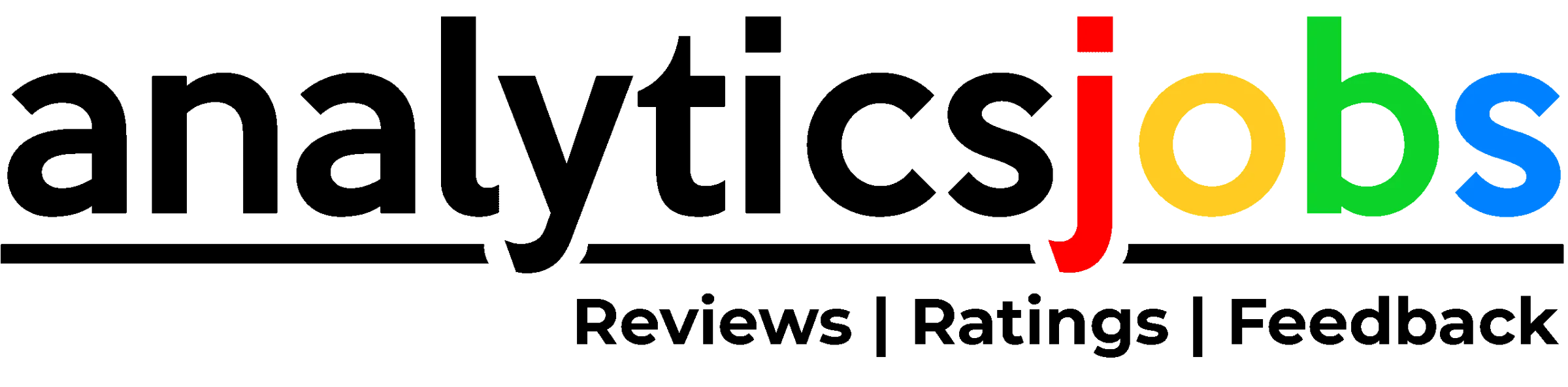
Update Query in SQL
Introduction to Update Query in SQL
Welcome to an introduction to the concept of an update query in SQL. If you are interested in understanding how to modify existing data in a database, then this is the perfect place for you to start.
Let’s begin by getting familiar with query language, on which all update queries depend. A query language is used to modify data and information stored in a database, and it’s composed of specific commands. All dialects of SQL use a unique set of keywords and syntax to create, manage, and query databases.
Next, let’s look at defining an update query in SQL. An update query in SQL provides users with the ability to change data within a specific table or multiple tables within a database. This type of query is most commonly used when you want to modify existing information or multiple records at one time.
Update queries also allow you to use conditions and clauses, which will help you select the specific records that will be updated or modified based on certain criteria that you define. By utilizing conditions and clauses, it allows for more precise control over the changes made in your database as opposed to blindly changing all records within your tables.
As we continue, here are some examples of updating data with an update query in SQL:
Updating stock count in retail inventory
Modifying customer contact information within customer profile data
Updating employee salary details after promotions
Changing product cost in product catalog tables
Once all the above have been reviewed and conditions/clauses have been applied, it’s time to execute the query against the database, which will make changes as specified by you. Executing an update query can be done using various methods, such as: command line prompt.
How to Write an Update Query in SQL
Writing an update query in SQL can help you manipulate and modify data efficiently. With the right SQL query structure, data filtering, and criteria for updating rows, you can craft an effective update query that will achieve the desired results. Here we provide you with a breakdown of the syntax as well as tips on how to best use expressions in the set clause and join multiple tables.
SQL Query Structure
When crafting an update query in SQL, it’s important to understand the structure of the SQL query itself. The first step is to specify which table or tables are going to be updated through the FROM clause, followed by a WHERE clause to denote any expressions used for filtering the modification of data. Then the UPDATE statement syntax is used to indicate which variable or columns should be changed, followed by the SET clause for assigning desired values and the conditions required to be met for making alterations.
Data Filtering
The data filtering process is essential when using an update query in SQL. As mentioned before, this is done through the WHERE clause, where specific criteria or conditions assign selection preferences that determine which records will be affected by your modifications. This can include expressions such as comparisons involving operators like greater than, less than, and equal to, along with BETWEEN dates or phrases that mention specific values like ‘Kirkland’. When filtering more complex selections with multiple criteria, make sure each combination is connected with a logical operator such as AND/OR so that proper execution occurs while avoiding typo errors during programming.
Criteria For Updating Rows
The criteria used within an update query should have sufficient information and match separately constructed requirements while ensuring proper formatting so errors do not occur during execution time. If there are multiple set pieces being altered within a single statement.
Strategies for Optimizing Update Queries
Optimizing update query in SQL is essential for achieving efficient database performance. With the right strategies, you can minimize write operations in your database system and reduce query complexity for improved data processing speeds. Here we’ll cover some of the best practices for optimizing update query in SQL to ensure that your system runs smoothly.
Before discussing update query in SQL, let’s first start by discussing the DBMS architecture, which involves the use of indexes and other query optimization techniques. Indexes are important for quickly searching through data sets, so it is important to optimize them for maximum performance. When executing an update statement, use syntax that makes it easier for the DBMS to locate records with matching criteria efficiently. Additionally, conserving system resources by reducing write operations improves performance. This can be done by adjusting filtering conditions or avoiding simultaneous writes during an operation.
Next, reduce query complexity when performing updates in order to improve the throughput rate. Use precise filtering conditions, such as fieldlevel references, rather than relying on generic filters or WHERE clauses containing multiple conditions that may be unnecessarily complex. This allows fewer rows of data to be read, and therefore less processing time is required while executing the update query in SQL.
Finally, consider using incremental updates instead of batch updates if you anticipate frequent changes to the same data elements within a table or tablespace over time. This will help prevent unnecessary overhead from occurring when it comes time to execute queries against these tables, since only modified fields need to be updated and all other unmodified fields remain unchanged until subsequent edits are made and applied incrementally as needed.
By following these strategies for optimizing update query in SQL, you can ensure better performance from your database system over time. The key components of successful optimization involve understanding your database.
Understanding Table Closures with Update Queries
Table closures can play a critical role in maintaining the integrity of your database. To make sure your data is uptodate, you’ll need to perform incremental updates using an update query in SQL. Update queries are used to modify existing records in a table by changing field values under certain criteria.
In order to create an update query in SQL, you must specify the command syntax as well as the field criteria. This allows you to apply changes across multiple records that match specific conditions. For example, if you wish to update all customers with a “Paid” status to have their account balance set at zero, then you can use an update query with the criteria “Status” equals “Paid.”.
Once an update query has been executed, it is said that the tables have been closed. This term signifies that no further updates can be made on those records until a new query is established and run again. By keeping track of these changes via a log file or audit trail, it’s possible to make sure only authorized users are allowed to make any data modifications on your system.
Using table closures through update queries ensures that any data changes are documented and tracked for future reference, thus keeping your database secure and preventing malicious use of its contents. As long as you stick to the command syntax and field criteria outlined in your queries, you can rest assured knowing that your database remains safe and updated all the time!
Examples of Using the UPDATE SELECT Query Format
The UPDATE SELECT query is a powerful combination of the UPDATE and SELECT statements in SQL. This query can be used to update multiple rows of data at once and filter that data based on specific conditions. Let’s take a look at some examples of how to use this efficient technique.
First, a basic UPDATE SELECT query requires you to specify which table you want to modify, as well as what condition should be met before the modification takes place. To do this, you would use the WHERE clause. For example, let’s say you wanted to update the customer_balance table for all customers who have purchases over $100 with a new balance of $0. Your query would look like this:
UPDATE customer_balance
SET customer_balance = 0
WHERE total_purchases > 100;
This single query allows you to filter data for customers who have made more than $100 worth of purchases, and then make changes to those records. Using an UPDATE SELECT statement is also useful when attempting to update multiple columns within one table. For example, if you wanted to update both a customer’s name and balance in your customer_balance table, your query would look like this:
UPDATE customer_balance
SET name = ‘John Doe’, customer_balance = 0
WHERE total_purchases > 100;
By combining the UPDATE and SELECT statements into the single “UPDATE SELECT” statement, you can easily access a single source of data while specifying conditions for any changes being made. This type of query allows for quick and efficient data modifications by focusing on just one area for updates or deletions.
Using an UPDATE SELECT
Potential Errors & Pitfalls with Updating Data
Updating data in a database is an important part of keeping information accurate and uptodate. However, care must be taken when using update query in SQL to ensure that mistakes don’t occur. In this blog, we will discuss the potential errors and pitfalls one may encounter while updating data in a database and how to avoid them.
When it comes to updating data in SQL, incorrect syntax is one of the most common mistakes made. It’s essential to properly format update queries and that all columns referred to are correctly named, or else the query won’t execute properly. Additionally, errors can occur due to misused braces, commas, or keywords. Writing code with fewer lines can help reduce syntactical errors.
Another problem one may run into is data overwriting due to failing to specify which rows should be updated. This could lead to unintended consequences, such as deleting entire columns, if not addressed accordingly. Fortunately, this risk can be minimized by adding a WHERE clause that filters out undesired data from being updated.
Data type mismatches are another issue that may arise when using an update query in SQL. If a WHERE clause refers to a field name with a different data type compared to those specified in the SET clause, then the query won’t execute correctly and an error will be displayed instead. To prevent this from occurring, one should make sure they check their table structure before executing any queries consisting of updates or modifications.
Unintentional updates can happen when certain columns were not meant to be changed but were included in the query anyway. To prevent this from occurring, it’s important to double check each column being referred to by the query prior to running it, ensuring only those intended are included in the statement.
Regular Expression Tactics for Database Updates
Regular expressions can be a powerful way to quickly and easily make modifications to large datasets stored in SQL. They are especially helpful when crafting update queries, as they can allow the user to search and replace patterns with much greater precision than most methods.
Using regular expressions for updates allows you to take advantage of the full range of features they offer such as character classes, grouping quantifiers, anchors, boundaries, alternations, and backreferences. To maximize performance optimization and avoid unnecessary searches or data manipulation operations taking place, it is important to make sure that your regular expression is properly tailored to your specific circumstances.
Character classes are great for creating precise searches. By defining a class of characters against which you want a certain type of search performed, you can restrict the regex operation only to those characters that appear in a particular field or group of records. Grouping quantifiers also allow you to refine your searches by adding restrictions on the number of consecutive occurrences of any given character group within the target data set.
Anchors and boundaries help define the limits of where your search should begin and end, ensuring that data is processed in a logical manner rather than performing a random series of updates throughout the entire dataset. Alternation allows for multiple optionality within certain fields so that you can process more than one data set at once (for example if there are multiple categories within a given field). And finally, backreferencing can be used in order to reference previously matched patterns when making updates involving related patterns (like names or fields).
By leveraging these tactics with regular expressions when updating records in a SQL database, users can efficiently update large datasets while preserving accuracy while minimizing processing overhead associated with unnecessary searches and manipulations across irrelevant.
Tips & Tricks For Working with update query in sql
Working with an update query in SQL can be a powerful tool for making changes to existing data. It is an important part of managing any large database, allowing you to efficiently modify, add, or delete data. Here are some tips and tricks to help you get the most out of your update queries.
Benefits of Using Update Query in SQL:
Using an update query in SQL can be a great way to save time and resources when making changes to a database. Unlike other methods, such as writing individual INSERT statements for each change, the Update Query allows you to change multiple values at once. This means that more complex changes can quickly be made without needing to write individual lines of code for each value.
Setup Process of the Query:
Before using an update query in SQL, it is important to understand the setup process for the query. This includes setting up the appropriate WHERE clause so that only the values that need updating are changed; if no such clause is included, all values in the table will be changed according to the query. In addition, it is important to specify exactly which columns will be updated and what new value they should have; otherwise, unexpected results may occur.
Understanding Update Clauses:
The basic structure of an update query includes several clauses, most notably the SET and WHERE clauses. The SET clause identifies which columns will be updated and what new values they will have; it must contain both pieces of information, or unexpected results may occur. The WHERE clause specifies which rows should be amended based on certain criteria; if left out, all rows in the table will be changed according to the update query’s instructions.
Creating Conditional Update Statements:
Creating Conditional Updates Statements in SQL is a great way to take advantage of the flexibility that the language provides when it comes to managing data. An Update Query is used to modify existing records in a database table. This can be useful when several fields need to be changed or modified at once, or when certain values need to be bulk-updated for multiple records.
When creating an Update Query, one should start by specifying which fields are affected, and also defining specific criteria for limiting your query’s impact on other records within the same table. This can help ensure accurate targeting of specific rows and that unintended consequences are avoided due to an overly broad statement. It’s always important to make sure you have a clear understanding of the data involved before modifying any rows with an Update Query.
To further refine your query’s impact on your chosen dataset, you can incorporate conditional logic using comparison operators (i.e., > , < , =). Having such conditional syntax around certain conditions allows you greater control over how the condition is evaluated through boolean operations like AND/OR statements. The result should lead you towards a more targeted set of records being updated based on the criteria specified in the initial SELECT portion of our statement – making sure only applicable data is changed as intended!
Conclusion
In this blog, we looked into how to execute an update query in SQL. You learned about the syntax for executing the query as well as how to use the WHERE and SET statements to modify data in your database tables. Additionally, you discovered how to use data manipulation techniques to make sure your query runs correctly.
The key highlight of this blog was understanding the power of update query in SQL and grasping their capabilities. With proper syntax and queries, you can easily access the data stored in your database tables and modify it according to your needs. By using the WHERE clause and SET statement, you can accurately pinpoint which data to update without affecting other areas of the table. Therefore, it’s important to have a good grasp of these techniques when working with update query in SQL.
We hope you have cleared the update query in SQL, and these queries will help you properly execute them in your own projects.