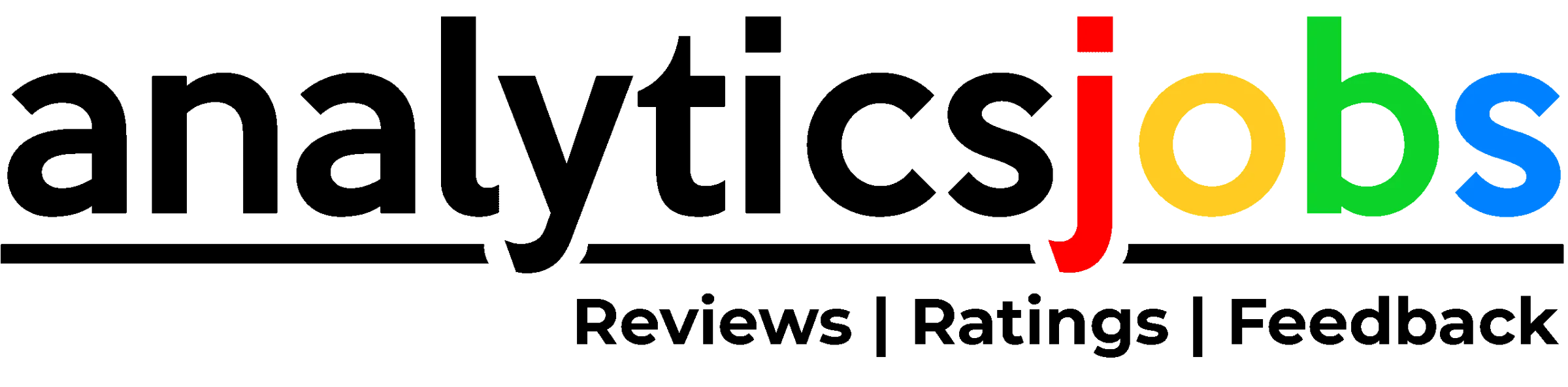Table of Contents
ToggleIntroduction To What Is Maven In Java
Are you still confused about what is Maven in Java? This blog of maven in java will help you to learn various concepts. So Maven is a Yiddish word that means “collection of information,” born out of a need to streamline the construction processes for the Jakarta Turbine project. There were several projects that were slightly better than one another, each with its own Ant build files. JARs were checked in using CVS. We wanted a standard way to create projects, what is maven in java as well as a clear definition of a project, an easy way to publish project information, and a way to share JARs between projects.
As a result, you now have a tool for creating and managing any Java-based project. We hope that we’ve created something that will help you understand any Java-based project and make your job as a Java developer easier.
All programs, no matter how small or large, must go through a series of steps, including developing and compiling source code. These procedures can be manually configured by developers, however this is a time-consuming task.
We propose Apache Maven as a solution to this problem, as it automates the entire process and makes Java developers’ daily work easier. This article explains what is Maven in java and why it’s a useful DevOps tool.
What is Maven In Java?

Maven is a popular open-source build tool created by the Apache Group that allows you to build, publish, and deploy several projects at the same time for easier project management. Developers can use the tool to create and document a lifecycle framework.
Maven is a Java build tool that may be used to create projects in C#, Scala, Ruby, and other languages. If you wanna know what is maven in java then this tool, which is based on the Project Object Model (POM), has made it easier for Java developers to produce reports, review builds, and test automation settings.
Maven focuses on streamlining and standardizing the construction process by addressing the following:
- Builds
- Documentation
- Dependencies
- Reports
- SCMs
- Distribution
- Releases
- Mailing list
Maven in java was built to make the process of creating projects for the Jakarta Tribune easier. Because many of the projects had slightly different ANT files, Apache created Maven to handle publishing project information, promoting team collaboration, deploying projects, and exchanging JARS among many projects. Maven is a good project management solution based on the POM architecture (project object model). It’s used for project development, dependency management, and documentation. It, like ANT, streamlines the build process. Therefore, It is significantly more advanced than ANT.
If you are still confused about what is maven in Java then In simple terms, maven is a tool that can be used to create and manage any Java-based project. Maven facilitates the day-to-day work of Java developers and aids in the understanding of any Java-based project. Apache Software Foundation created Maven, an automation and management tool. It is written in Java and can be used to create projects in C#, Ruby, Scala, and other programming languages. Using the Project Object Model and plugins, developers may create projects, dependencies, and documentation. Its development method is comparable to that of ANT, however it is more advanced. Let’s get started with what is maven in java.
Here are frequently asked Maven Interview Questions
Maven’s Core Concepts

- POM Files: Project Object Model (POM) files are XML files that include information about the project as well as configuration information that what is Maven in java uses to build it, such as dependencies, source directory, plugin, goals, and so on. When you run a maven command, you give it a POM file to work with. Maven examines the pom.xml file to finish its configuration and activities.
- Dependencies and Repositories: Dependencies are external Java libraries required by Project, while repositories are folders holding bundled JAR files. The local repository is nothing more than a folder on your hard disc. If dependencies aren’t available in your local Maven repository, Maven fetches them from a central Maven repository and places them in your local repository.
- Build Life Cycles, Phases, and Goals: A build life cycle consists of a sequence of build phases, each with its own set of objectives. A Maven command refers to a build lifecycle, phase, or goal. When the maven command is used to run a lifecycle, all of the build steps in that life cycle are also run. When a build phase is requested, it is followed by all other build phases in the specified order.
- Create Profiles: Create Profiles are a set of configuration options that let you develop your project with different setups. You might need to build and test your project on your local computer, for example. You can use the profile components in your POM files to add alternative build profiles to enable different builds that can be triggered in a variety of ways.
- Plugins for building: Building plugins are used to accomplish a certain goal. The POM file can be modified to include a plugin. If you are still confused about what is maven in java and how to install it then. Maven is pre-installed with a number of plugins, but you can also develop your own in Java.
Objective Of Maven
Let’s understand what is maven in java by understanding its objective. Maven’s main purpose is to help developers understand the entire status of a development project in the quickest amount of time possible. Maven tackles a number of issues in order to achieve this goal:
- Making the construction process simple
- Providing a standardized construction system
- Providing high-quality project data
- Better development approaches are encouraged.
- A project model that is comprehensive, maintainable, reusable, and easy.
- The declarative model can be interacted with using a collection of tools and plug-ins.
Features Of Maven

Let’s understand what is maven in java by understanding its Feature:-
- Setting up a project that follows best practices is simple.
- Consistent application throughout all projects
- Unnecessary details can be easily buried in projects using this method.
- A standard strategy is followed in a uniform build system.
- Management of dependencies, including automated updates
- Dependency lists, cross-referenced sources, and unit test reports are examples of good project information.
- Automatic dependency updates and dependency closures are all part of the dependency management process.
- The capability to work on numerous projects at the same given time.
- Model-based builds −Java libraries and plug-ins are dynamically downloaded from Maven repositories. Maven can build any number of projects into predefined output kinds like jar, war, and metadata using model-based builds.
- Coherent site of project information − Maven is able to generate a website and a PDF with detailed documentation using the same metadata as the build process.
- Backward compatibility — You may easily transfer a project’s numerous modules from prior Maven versions to Maven 3. It’s also compatible with older versions.
- Parallel builds − Builds in parallel It analyses the project dependency tree and allows you to create parallel schedule modules. You can gain performance improvements of 20-50% with this method.
What is the Use Of Maven
Let’s understand what is maven in java by understanding its importance that will aid us to comprehend what is maven in java and how is it helpful:
- Using Maven, we can quickly create a project.
- With the aid of maven, we can quickly add jars and other project dependencies.
- Maven is a project management tool (log document, dependency list, unit test reports etc.)
- Maven is extremely useful for maintaining a project’s central repository of JARs and other dependencies.
- We can use Maven to convert any number of projects into JAR, WAR, and other output formats without having to do any scripting.
- We can easily integrate our project with a source control system using Maven (such as Subversion or Git).
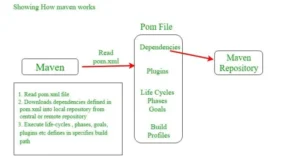
How To Use Maven
Let’s understand how to use maven in our blog of what is maven in java:
- When the project has a large number of dependents. Then, knowing how to use and what is Maven in java, you can easily manage those dependencies.
- When the version of a dependent changes frequently. To update dependencies, simply update the version ID in the pom file.
- Knowing what is Maven in java makes it simple to handle continuous builds, integration, and testing.
- This is the application you use when you need to quickly generate documentation from source code. Compiling and packaging source code into JAR or ZIP files.
Maven Repository

In our blog of what is Maven in java we will now discuss maven repositories. Repositories are collections of JAR files that have been packaged and tagged with metadata. The metadata consists of POM files that describe the projects to which each packaged JAR file belongs, as well as the external dependencies that each packaged JAR file has. This metadata allows Maven to recursively download dependents of your dependencies until all dependencies are downloaded and installed on your local machine. Maven has 3 types of repositories:
- Local repository
- Central repository
- Remote repository

1. Local repository-
A developer’s local repository is a directory on the developer’s workstation. This repository contains all of Maven’s dependencies. Even though several projects rely on the dependencies, Maven only needs to download them once (e.g. ODBC).
Maven’s local repository is set to the user home/m2 directory by default.
For Example – C:\Users\asingh\.m2
2. Central repository-
Maven community-built central repository- The primary Maven repository was produced by the Maven community. Maven looks for dependencies that aren’t in your local repository in this central repository. Knowing what is maven in java will allow you to download the dependencies into your local repository. This link will take you to the repository’s main page.
3. Remote repository-
Maven may get dependencies from a remote repository, which is a web server repository. Internal organization initiatives are typically hosted on it. Maven will then download the dependencies into your local repository. It is easy to learn what is maven in java and how t you can download dependencies from a remote repository.
Steps In Building A Project
In our blog on what is maven in java we will now discuss the steps to build a project:
- Add/write the code for app creation, then process it into the source code repository.
- Configuration / pom.XML / plugin information
- Create the application.
- Save the outcome of the build process as a WAR or EAR file to a local or server location.
- Get the file from a local drive or a server, then upload it to the production site.
- client’s website The application document has been updated with the date and the program’s version number.
- Create and generate a report in accordance with the application’s or requirement’s specifications.
Maven POM.xml File
The POM (Project Object Model) is required to run Maven. To complete its configuration and activities, Maven reads the pom.xml file. It is an XML file that contains project and configuration information used by Maven to construct the project, such as dependencies, source directory, plugins, and goals.
The pom.xml sample:
=”https://maven.apache.org/POM/4.0.0″
xmlns:xsi=”https://www.w3.org/2001/XMLSchema-instance”
xsi:schemaLocation=”https://maven.apache.org/POM/4.0.0
https://maven.apache.org/xsd/maven-4.0.0.xsd”>
4.0.0
com.project.loggerapi
LoggerApi
0.0.1-SNAPSHOT
org.apache.logging.log4j
log4j-api
2.11.0
Components needed to create the pom.xml file
- Project– The root element of the pom.xml file is the project.
- modelVersion– modelVersion identifies which version of the POM model you’re working with. For Maven 2 and Maven 3, use version 4.0.0.
- groupID– groupId is the project group’s identifier. It is unique, and you will most likely use a group ID that is similar to the project’s root Java package name, such as the groupId com.project.loggerapi.
- artifactID– artifactId is a unique identifier for the project you’re working on. LoggerAPI is the name of our project in this example.
- version– The version number of the project is contained in the version element. If your project has been released in multiple versions, it is helpful to list the versions.
Other Components of Pom.xml File:
- Dependencies– dependencies, dependencies The element is used to establish a project’s dependency list.
- Dependency– dependency is used inside the dependencies tag to define a dependency. The groupID, artifactID, and version of each dependency are listed.
- Name– This element is used to give our Maven project a name.
- Scope– This element is used to specify the scope of this maven project, which can include compilation, runtime, test, and given system, among other things.
- Packaging– The packaging element is used to package your product into a JAR, WAR, and other output formats.
Recommendations For The Formation of Best Practices
In our blog what is maven in java, Maven’s goal is to compile current best practices development concepts and make it simple to steer a project in that direction. The formulation, execution, and reporting of unit tests, for example, are all part of the standard Maven build cycle. As a guide, the following current unit testing best practices were used:
- Maintaining a distinct yet parallel source tree for test code
- Locating and running tests using test case naming standards
- Instead of configuring the build for test preparation, test cases should set up their environment.
Understanding what is maven in java can also help with project process issues like release and issue management. Maven also provides some instructions for laying up the directory structure of your project.
Once you’ve mastered the layout, you’ll be able to traverse other Maven-based projects with ease. While it takes an opinionated approach to project layout, historical considerations may prevent some projects from fitting into this framework. While Maven is designed to be adaptable to the needs of various projects, it cannot accommodate every circumstance without jeopardizing its goals. If your project’s build structure is unique and cannot be restructured, you may have to forego some functionality or abandon Maven entirely. Read more ‘what is maven in java to understand it better.
Advantages Of Maven
Let’s understand what is maven in java by looking at the disadvantages of Maven:
When working on a java project with a lot of dependencies, builds, and requirements, manually handling all of those things is tough and tiresome. As a result, having a tool that can perform these tasks is really beneficial.
what is maven in java? Maven is a build management tool that can handle everything from adding dependencies to maintaining the project’s classpath to automatically generating war and jar files, among other things.
- Assists with project management activities such as building, documentation, releasing, and distribution.
- Makes the project-building process easier.
- Enhances the project’s and construction process’s performance.
- The download of Jar files and other dependencies is carried out automatically.
- Provides instant access to all of the information you require.
- Allows the developer to build a project in a variety of contexts without having to worry about dependencies, processes, and so on.
- It’s simple to add new dependencies in Maven by simply entering the dependent code in the pom file.
- By reading the pom file, Maven can automatically add all of the project’s dependencies.
- Maven makes it simple to convert a project to a jar, war, or other formats that meets your needs.
- Maven simplifies the process of starting a project in a number of situations by removing the need to handle dependencies, builds, and processing.
- It’s fairly simple to add a new dependent. Simply write the dependency code in the pom file.
Disadvantages Of Maven
Let’s understand what is maven in java by looking at the disadvantages of Maven:
- Maven needs to be installed on the working system, as well as the Maven IDE plug-in.
- You can’t use Maven to add a dependency if the Maven code for that dependency isn’t accessible.
- Maven is said to be slow by several sources.
- For Maven to work, it requires a maven installation on the system as well as a maven plugin for the IDE.
- If the maven code for an existing dependency is not available, maven will not be able to add it.
Companies That Use Maven
Today, Maven is used by over 2,000 firms, the majority of which are based in the United States and work in the field of computer science. Other than computer science, Maven is utilized in areas such as information technology, financial services, finance, healthcare and care, and much more. Learning Maven and what is maven in java is a powerful tool.
In 2020, Maven had a market share of 26.88 percent, much outpacing its nearest competitor, Resolve, which had a market share of 19.78 percent. According to the same survey, Maven is used on around 4,000 websites, whereas Resolve is used on over 3,000. Webpack, Gulp, Apache Ant, and Gulp are some of the other contenders.
Conclusion
Now you may have understood what is maven in java. Maven is a management and automation tool. A maven is a Java-based tool for creating and managing projects written in C# (C Sharp), Ruby, Scala, and other languages. The Maven tool makes it easier for developers to create java-based projects. You must utilize the Project Object Model, which is saved in a pom.xml-file, to configure Maven.
Rather than the task-based method used in Ant or traditional make files, Maven takes a declarative approach, in which the project structure and contents are defined. This aids in the enforcement of company-wide development standards and cuts down on the time spent writing and maintaining build scripts. When you use Maven, you describe your project using a well-defined project object model, and Maven may then apply cross-cutting logic using a set of shared (or custom) plugins. I hope you find this article ‘what is maven in java’ helpful.
Frequently Asked Questions
In our blog on what is maven in java. Let’s discuss features of maven
- Model-based builds − Maven can build any number of projects into predefined output types such as jar, war, and metadata using model-based builds.
- Coherent site of project information − Maven can generate a website and a PDF with detailed documentation using the same metadata as the build process.
- Backward compatibility – You may easily transfer a project’s numerous modules from Maven 2 to Maven 3. It can also support older versions.
- Parallel builds − constructing in parallel It analyses the project dependency tree and allows you to design parallel schedule components. You can boost your performance by 20-50 percent with this method.
Please read our blog about what is maven in java to develop a better understanding of the language.
Maven is a popular open source build solution for corporate Java applications that is designed to automate the build process. Rather than the task-based method used in Ant or traditional build files, Maven uses a declarative approach in which the project structure and contents are defined. This aids in the enforcement of company-wide development standards and cuts down on the time spent writing and maintaining build scripts.
For many, Maven 1’s declarative, lifecycle-based approach is a dramatic departure from more traditional build methodologies, and Maven 2 takes it even farther. In this article, I’ll go over some of the fundamental concepts underpinning Maven 2 and then walk you through a practical example. Let’s start by going through the basics of Maven 2. If you want to learn more about what is maven in java checkout our blog it will help you to understand major concepts about maven.
If you are still confused about what is maven in java and how it is used in DevOps then you have come to the right place. Maven is a build automation solution that aids DevOps in automating the Build stage of the DevOps LifeCycle Management. The whole library jar, project jars, and plugins, and all other project artifacts are stored in a Maven repository.
Maven is the best. In our blog regarding what is maven in java. Let’s have a look at the benefits of Maven:
- You don’t have to worry about transitive dependencies with Maven. If your project relies on library A, all you have to do is add a direct dependency on A and let A handle its own dependencies.
- Third-party binary libraries do not need to be stored in source control in Maven projects, which decreases the amount of stress on developer checkouts and builds.
- You can simply add a new dependency with Maven. Without manually modifying a project’s pom.xml, you can do so with modern IDEs like Eclipse.
- Maven can detect transitive and unnecessary dependencies.
- Maven can provide reports that show all of a project’s dependencies.
- Maven may provide a hierarchical dependency tree with all transitive dependencies included.
Maven is primarily used in Java-based projects to assist with the download of dependencies, which are libraries or JAR files. Because several versions of distinct packages may exist, the tool assists in locating the correct JAR files for each project.
Downloading dependencies after Maven eliminates the need to visit the official websites of each products. You can discover libraries in several languages at mvn repository. The tool also aids in the creation of the proper project structure in struts, servlets, and other areas, which is necessary for execution. You should study this blog about what is maven in java to develop a better understanding of the maven.
Element | Description |
project | It is the pom.xml file’s root element. |
modelVersion | It is the project’s sub-element. It is used to provide the modelVersion. The version number should be 4.0.0. |
groupId | It is the project’s sub-element. It specifies the project group’s id. |
artifactId | It is the project’s sub-element. It specifies the artifact’s id (project). A project’s artefact is something that the project creates or uses. JARs, source and binary distributions, and WARs are examples of artifacts produced by Maven for a project. |
version | It is a project’s sub-element. It provides the artifact’s version within the provided group. |
The majority of open-source projects are Maven projects, making it easier for developers to understand and contribute. This blog gives you a thorough understanding of Maven, its applications, and how to interact with it.
Learners with a solid understanding of software development and the fundamentals of the Java programming language will have no trouble picking up this tool, which is growing in popularity among developers and employers alike. To understand java more clearly you should go through our blog on what is maven in java.
In the IDE, you may open any Maven project and begin coding right away. M2Eclipse integrates Apache Maven tightly into the Eclipse IDE and includes the following features: Maven builds can be launched directly from Eclipse. Maven’s pom is used to manage dependencies for the Eclipse build path. You should study our blog about what is maven in java to gain a better understanding of the technology.
When building incremental modifications, Gradle is 7 to 85 times faster than Maven; the benefits increase as the number of subprojects grows. When task outputs can be resolved using Gradle’s build cache, Gradle builds are 3 to 30 times faster than Maven builds. To approximate the amortization of the cost of switching from Maven to Gradle, we ran performance measurements on a range of projects in common scenarios. You should study our blog about what is maven in java to gain a better understanding of the technology.
The following results were obtained using a MacBook Pro 2018 with a 2.9 GHz Intel Core i9 processor, 32 GB of RAM, SSD, and OS X Mojave (10.14.2), with a mean of 10 runs. To know more stats click here.
Maven, unsurprisingly, currently controls the majority of the build tool industry. Gradle, on the other hand, has achieved widespread adoption in larger codebases for the following reasons: It is presently used by a number of open-source applications, including Spring. Because of its incremental builds, it is faster than Maven in most circumstances. Please read our blog about what is maven in java to develop a better understanding of the language.