
SAP Course Introduction to SAP Course If you’re looking for a SAP course, then understand what a SAP course is. Let's take an introduction to the SAP course. You’ve come to the right place! In this blog post, we’ll provide an overview of SAP basics, its technology platform and software solutions, hoRead more
SAP Course
Introduction to SAP Course
If you’re looking for a SAP course, then understand what a SAP course is. Let’s take an introduction to the SAP course. You’ve come to the right place! In this blog post, we’ll provide an overview of SAP basics, its technology platform and software solutions, how it can help businesses enhance their business processes, the different application components and modules it offers, its operational strategies, and the value it can add to companies.
SAP Basics
SAP (Systems Applications and Products) is a leading enterprise resource planning (ERP) software suite used by large organizations around the world. It assists in managing complex business operations as well as automating key processes such as inventory management and supply chain operations. SAP provides a comprehensive solution for organizations of all sizes across multiple industries.
Technology Platform & Software Solutions
SAP runs on its own proprietary technology platform called ABAP (Advanced Business Application Programming). This platform enables integration with other software applications such as Microsoft Dynamics or Oracle databases. Using ABAP and other technologies, SAP provides customers with a diverse array of products to suit their specific organizational needs. These include ERP software solutions, data warehouses, analytics tools, customer relationship management (CRM) systems, and more.
Business Processes & Application Components
With its wide range of applications components and modules, SAP helps businesses enhance their business processes by streamlining tasks that are often manualintensive such as financial accounting or order fulfillment. It also offers industryspecific solutions like retail pointofsale systems or factory automation systems. Plus, using predictive analytics tools like HANA or advanced workflow functionality like Workflow Manager helps organizations gain greater insight into their existing business processes so they can make more informed decisions about potential opportunities.

Benefits of SAP
Are you looking for ways to streamline business processes, improve productivity, increase visibility and save costs? SAP is an invaluable technology that can help you achieve all of these goals. With an SAP course, you can gain the knowledge and skills needed to take full advantage of this powerful tool.
To start with, SAP can simplify existing processes and enable streamlined operations. Rather than having multiple systems with poor integration, SAP gives your organization the ability to access information with greater speed and accuracy. This eliminates redundant manual processes and enables more efficient collaboration between departments.
SAP also allows for improved data visibility and analysis. Rather than relying on manual reports or guesswork, it gives you realtime access to valuable business insights that can help inform decision making. This enhanced visibility into performance metrics helps ensure higher levels of workflow productivity.
Furthermore, SAP allows businesses to cut down on their IT budgets by reducing the burden of manually maintained systems. By automating key functions such as accounting or inventory management, SAP simplifies maintenance tasks and reduces costs associated with system upkeep. Additionally, adding new features is simple because they’re designed to be easy to install and maintain.
Finally, it’s important to note that client satisfaction can be improved significantly with the implementation of an SAP system. Little details such as improved order entry accuracy or faster response times can be a big benefit for customers who need reliable service from your organization.
Overall, it’s easy to see why so many businesses are turning towards an SAP course in order to take their operations further into the future. Not only does it simplify everyday process flows but also provides cost savings while enhancing data analysis capabilities and improving customer service satisfaction levels.
Using the Help and Support Tools in SAP
As an SAP user, you know the importance of having reliable help and support tools available when encountering an issue or needing assistance with the system. It’s essential to understand the content in SAP’s help feature as well as access support tools in order to ensure a successful and efficient experience. This guide will explain how to access relevant documentation and find your way around the help menu structure, as well as utilize powerful search functions for troubleshooting issues within SAP.
Accessing Support Tools in SAP
First and foremost, it’s important to be familiar with how to access support tools in the SAP system. The most straightforward way is directly from within the application itself, simply by accessing the “Help” tab at the top of your screen. Within this tab, you can find an array of options, ranging from tutorials to FAQs and more. If you can’t locate what you need here, another approach is to use external sources like blogs, forums, or discussion sites.
Finding Relevant Documentation
Once you have access to all of your help options and resources, you can begin searching for relevant documents that address your needs. As many users know, sometimes the terminology used in help documentation can be confusing or difficult to understand. If this happens, try breaking down your own question into keywords so that it can be written using simpler language. This will make it easier to sort through Help files and pinpoint exactly what you are looking for.
Navigating Help Menu Structure
Once armed with keywords, navigating through the Help menus should become much easier. Many programs offer dropdown menu structures that allow users to explore different topics quickly and efficiently.
SAP Course for Working with SAP
Are you looking for the best learning resources for working with SAP? You’ve come to the right place! Working with SAP can be complex and challenging, but there are a variety of great SAP course options available to help you get your skill. Here are some excellent learning resources that can help you get started.
Training:
When it comes to learning about SAP, training is essential. Getting comprehensive instruction from an experienced trainer or consultant can really accelerate your progress and help you identify potential problems before they arise. Another option is to do a SAP course. Most of the major SAP vendors provide SAP courses, so it’s worth checking out what they have to offer.
SAP Course:
You can also take advantage of an online SAP course designed specifically for those new to working with SAP. The SAP course will cover a wide range of topics, from basic concepts and processes through complex implementations and integration. They typically include interactive materials as well as audio and video tutorials, making them a great way to quickly pick up the skills you need.
Online Tutorials:
For more targeted tutorials, look no further than online tutorial websites such as Udemy or EdX. These sites host a wide variety of tutorials covering both beginnerlevel and advanced topics related to working with SAP. Many of these tutorials are free or heavily discounted, so if budget is an issue, this is definitely worth exploring.
Books & Guides:
Books are still an incredibly valuable resource when it comes to learning about anything – including SAP! There are a number of excellent books available that provide detailed explanations and stepbystep instructions on all things related to working with SAP. We highly recommend taking the time to browse through some of them before jumping into a course or
Preparing For Your SAP Certification Exam
Preparing for your SAP Certification Exam can be an intimidating task, but it doesn’t have to be. With the right preparation tools, you can make sure that you are ready and confident when it comes time to take the exam. Here are some tips and strategies to help you get the most out of your exam prep:
Certification Prep: Before attempting any kind of certification, it’s important that you understand the material and objectives of the exam. Make sure you know what will be covered in the exam, as well as which topics will be tested the most heavily. While many SAP exams cover general concepts, some might focus on very specific topics or skillsets. It’s important to understand these so you can properly prepare for them.
Exam Objectives: Before taking a certification exam, make sure that you have done your research on the exam objectives and content areas covered in the test. These details should include topics for multiple choice questions as well as any written tasks associated with the test. Knowing this information ahead of time will help you structure your study plan effectively and stay focused on what needs to be learned for success on the test day.
Exam Structure: Test structure is an important factor in helping ensure a successful outcome on an SAP certification exam. Familiarizing yourself with questions types, question formats, and other testing details is essential so that you know what to expect when attempting a test such as this one. Learning how much time is allotted for each section or task can also help keep anxiety levels low during testing as well as help establish realistic expectations when studying or practicing for an upcoming test date.
Practice Tests: Taking practice tests before taking an official SAP certification exam is one of the best ways to prepare for tests.
Troubleshooting Common Issues in SAP
Honing your troubleshooting skills is a critical part of taking a SAP course. As the software is designed to manage business processes, optimizing this technology is essential for successful enterprise systems. SAP troubleshooting requires understanding system architecture, error diagnosis, and fault analysis. To get started, start by gaining an understanding of the fundamental SAP system components and underlying processes.
When it comes to troubleshooting common issues with SAP, there are several steps you should follow. First and foremost, it’s important to establish whether the problem is related to the configuration or if it’s due to a data integrity issue. If the cause of the problem cannot be immediately identified, then you will need to use your technical support resources first and foremost to help narrow down potential root causes. From there, you can then begin examining each component within the system one by one in order to identify any discrepancies that might be causing issues with the performance of your SAP application.
Once you have identified and resolved any errors within the system components, it’s important that you keep track of all changes so that you can refer back in case anything needs to be tweaked again in future. It may also be beneficial to conduct an audit on a regular basis in order to verify that nothing has gone awry since your last checkup (this will help reduce downtime!). Furthermore, having access to a technical support team who are familiar with SAP software and its components is invaluable when it comes to troubleshooting, as they can provide invaluable knowledge and insight into potential problems that may arise throughout your SAP course journey.
In conclusion, troubleshooting common issues with SAP relies heavily on understanding system architecture and error diagnosis, in addition to having adequate access to technical support resources when necessary.
Learn How to Master the World of SAP
Are you interested in mastering the world of SAP? If so, you can take an SAP course to master it. SAP (Systems, Applications, and Products) is one of the most prominent software systems used by businesses around the world. As such, it’s important to have a basic understanding of how it works if you’re considering a career related to SAP.
This guide will provide an overview of SAP and teach you how to use its technologies to stay ahead of the competition. We’ll explore integration techniques, SAP architecture, data analysis tools, business simulations, security systems, configuration processes, and report writing skills—all essential components of mastering the world of SAP.

Getting started with SAP can be daunting, but don’t worry; with the right guidance and instruction, you can become an expert in no time. To begin with, let’s look at what makes up the system architecture.
The core components of any SAP system are its applications (programs) and databases that store information about your business operations. There are many ways to integrate these two elements together; popular methods include database replication or web services. Once you understand how each component fits into the overall picture, you can start building your own customised solutions for your business or organization.
Next up is data analysis, one of the most important aspects when it comes to harnessing the power of SAP technology. This requires knowledge of different data storage formats, such as SQL or NoSQL, as well as various analytics tools, like Hadoop or Spark. With this understanding, you’ll be able to gain valuable insights from large datasets quickly and efficiently, making your decision making process more efficient than ever before!
Conclusion
Welcome to the conclusion of your SAP course journey! We hope this article has been informative and rewarding for you, and that you have gained valuable skills and knowledge. It’s time to review your experiences, take stock of your achievements, reflect on any challenges, and outline the next steps.
Let’s start by summarizing the main points of the SAP course so far. You have learned how to use a range of SAP systems and software tools to manipulate data, as well as how to analyze trends in business insight. You have also gained an understanding of the importance of data accuracy in making decisions and creating reports.
Now is a good time to highlight any successes or achievements you have made along the way. Maybe you discovered a new way to reach a certain goal more efficiently or achieved success with a difficult project. Congratulations! These are skills that will serve you well in your future career.
After the SAP course is completed, it is important to reflect on any challenges that you encountered during learning. What did you find difficult? How did you overcome them? What do you think would make learning easier in the future for the SAP course? These are valuable insights that will improve both your own learning experience and that of others who come after you.
Last but not least, what new skills and knowledge have you gained from this article? This article will help you understand your future decision for the SAP course. Make sure to give yourself credit for everything that you have learnt: No one knows what lies ahead when it comes to career opportunities or promotions, so it pays to stay updated with advances in technology!
As an SAP course student, we would like to congratulate you on completing your course successfully!
We hope you have understood all about the SAP course.
See less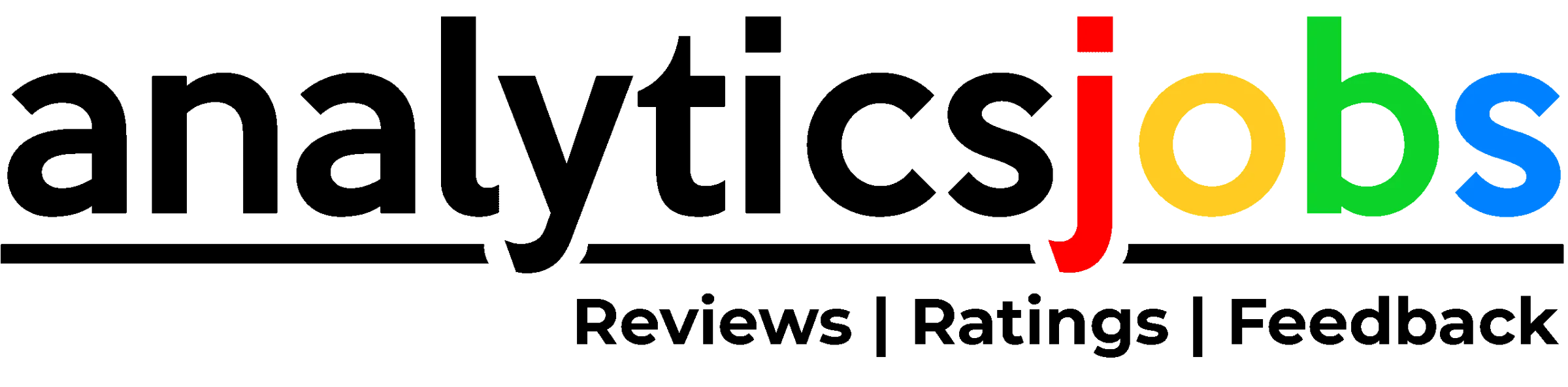

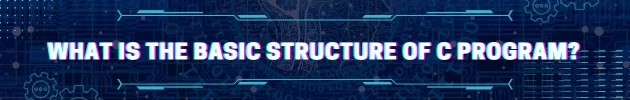
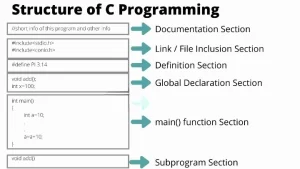
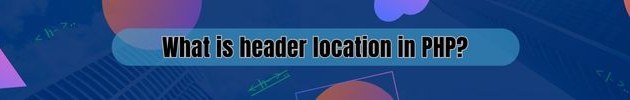

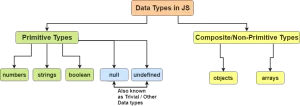

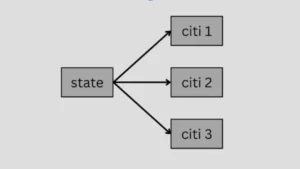
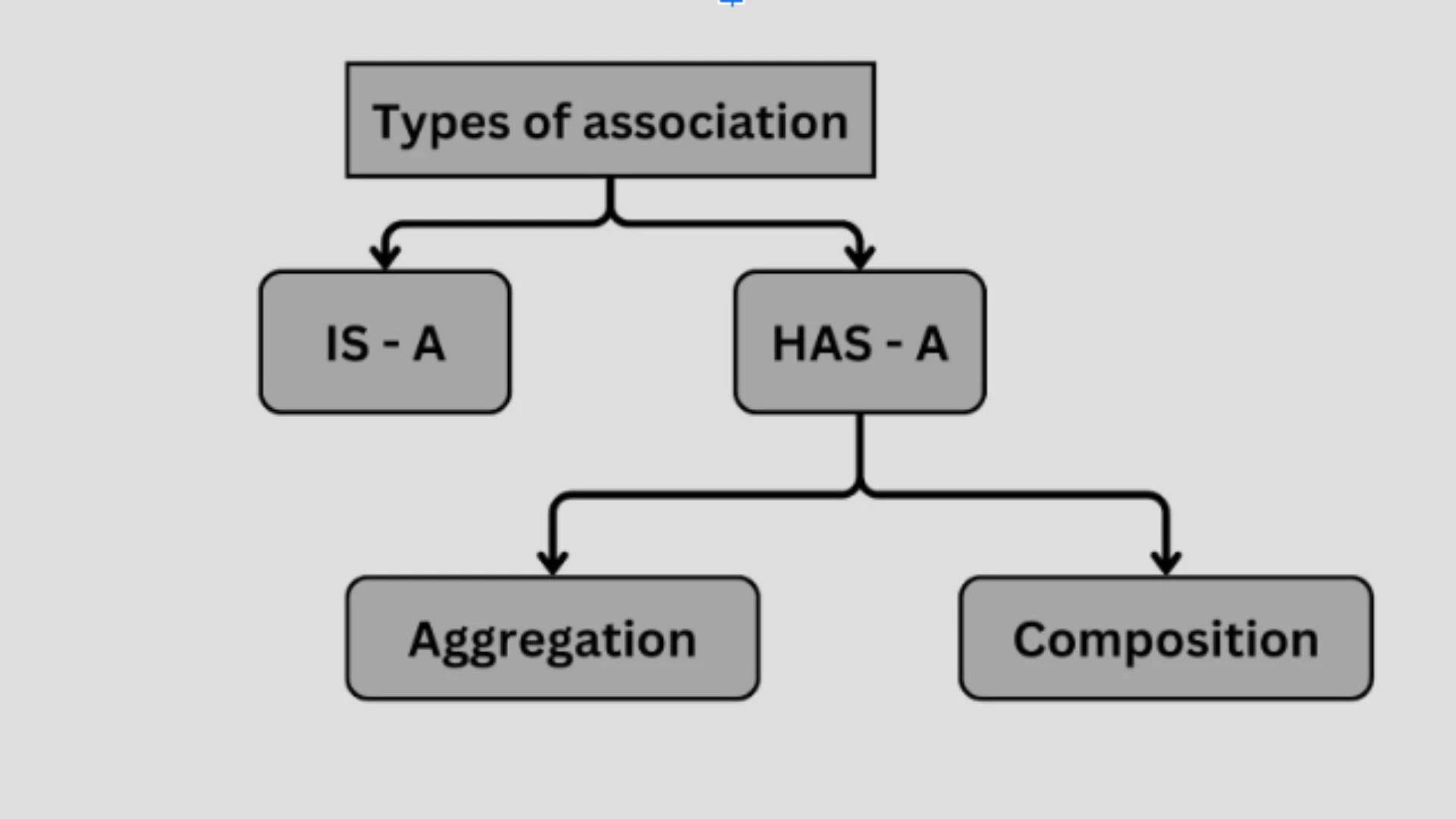
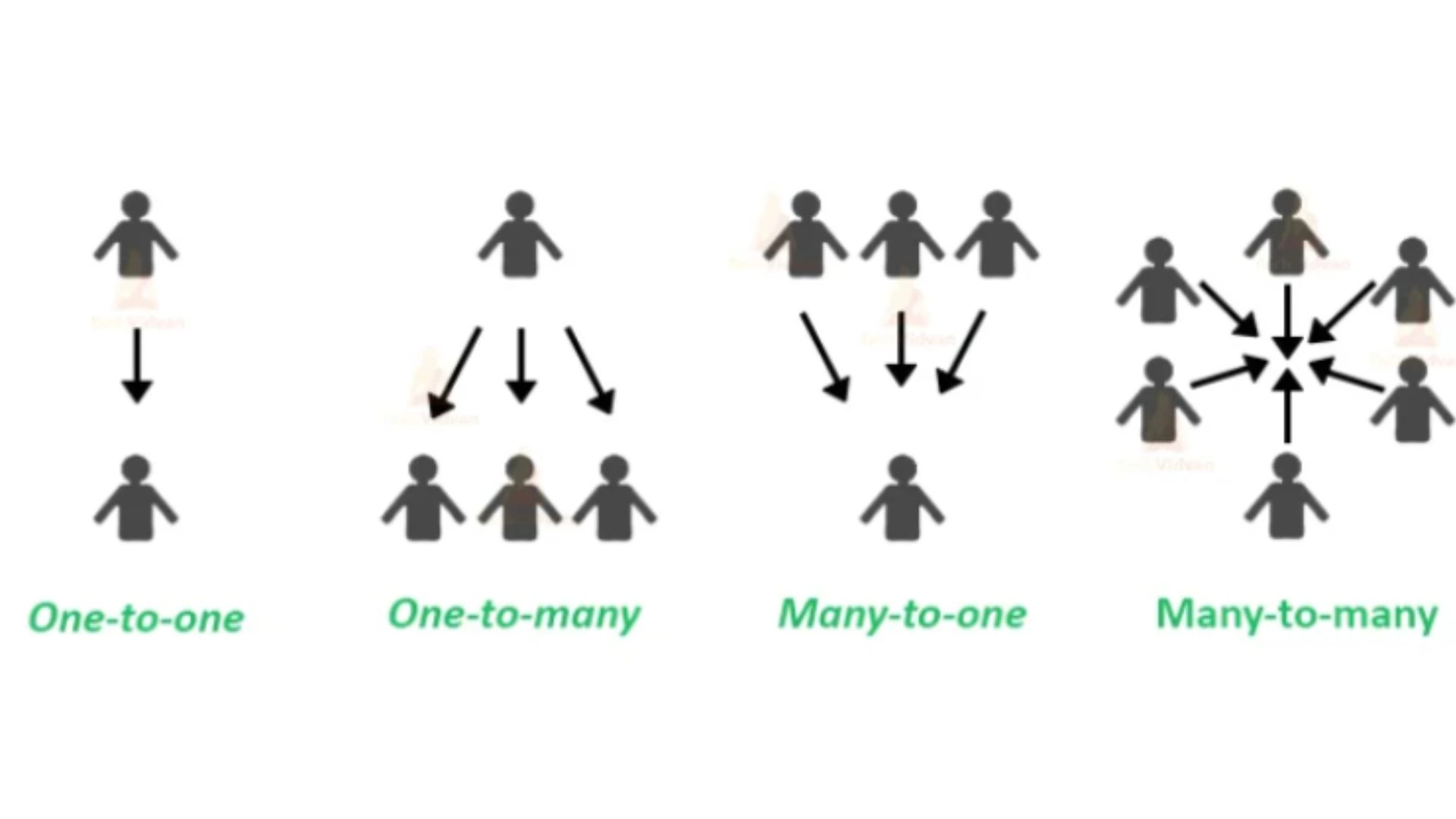

Overview If you are looking to learn or master C programming, then you have come to the right place. Here you will get Output in C Programming with Examples and also In this comprehensive overview, we will be discussing the fundamentals of C programming, providing code examples with console output,Read more
Overview
If you are looking to learn or master C programming, then you have come to the right place. Here you will get Output in C Programming with Examples and also In this comprehensive overview, we will be discussing the fundamentals of C programming, providing code examples with console output, and helping you gain the skills necessary to understand and analyze real world scenarios.
To start things off, let’s take a look at the anatomy of some Output in C Programming with Examples. Understanding the syntax and commands used in C programming is key to mastering it. When we see Output in C Programming with Examples, a simple C program contains several components, such as preprocessor directives, variable declarations and definitions, function definitions, and operations performed on those variables within functions. Break down each component piece by piece so that you can get a good handle on how it works.
Once you understand all the output in C programming with examples, you will be comfortable with C programming. It’s time to put your skills into practice by writing your own code! We will provide step by step instructions along with code examples with corresponding console output that can help illustrate what each line of code does and how it is evaluated by the computer. This will give you an understanding of how C programs work in realworld applications.
The same concepts presented here in our overview can also be applied to any type of coding language, so with some practice and dedication, you’ll be able to become a master coder in no time! Armed with both theoretical knowledge and practical experience, you’ll be well prepared for any task that comes your way. So don’t wait any longer; dive right into our overview of our article on Output in C Programming with Examples today!
This article will explain complicated concepts by breaking them down into digestible Output in C Programming with Examples, making recursion and dynamic memory allocation easier to understand.
Working with Variables and Operators in C
To improve your skills as a programmer by using Output in C Programming with Examples that show best practices for code optimization, readability, and maintainability,. C programming can seem daunting for those new to it, but understanding how variables, data types, and operators work together can make difficult coding tasks simpler. Working with variables and operators in C requires knowledge of the fundamentals, so let’s look at each concept in detail.
Variables
Variables are the foundation of any programming language, including C. They are essentially storage containers that hold values that can be used and changed throughout a particular program. Variables must always be defined before they are used (in other words, they must have an assigned value) or else they will not have any meaning in the program.
Data Types
Data types define what type of data a variable will contain. The most commonly used data types in C are integers, characters, strings (of text), floatingpoint numbers (decimals), and Boolean values (true/false). Knowing which type of data type is required for a given variable makes it easier to define it correctly and avoid errors later on.
Assignment Operators
Assignment operators are typically used when assigning a value to a variable. The most commonly used assignment operator is the “=” sign; this assigns the value on its right side to the variable on its left side. There are also other assignment operators such as “+=”, “=”, “*=”, “/=”, and others which can make coding more efficient by simplifying multistep operations down into one line.
Arithmetic Operators
Arithmetic operations allow you to perform calculations with numerical values stored in variables. C supports several common arithmetic operators such as “+” (for addition), “” (for subtraction).
Decision Making and Looping Statements in C
Making decisions and looping statements are key aspects of coding in the C programming language. In this blog, we will review the basics of decision making and looping constructs and show you how to properly implement them by way of meaningful Output in C Programming with Examples.
Decision making is an integral part of coding, as it allows a program to make decisions or take actions based on certain conditions, as we have learned with Output in C Programming with Examples. This is done with conditional statements such as “if”, “else if” and “switch case”. The “if” statement checks whether a condition is true before executing a block of code; the “else if” statement is used when there are multiple conditions that need to be checked; and switch cases can be used to execute various blocks of code depending on what value a variable holds.
Looping constructs are also essential for C programming; they allow you to repeat blocks of code until either a condition is met or no conditions exist anymore. The two main types of loops in C programming are for and while loops. A for loop follows this syntax: for (initialization; condition; increment/decrement). This type of loop repeats a block of code until the specified condition is met. Meanwhile, the while loop only executes if the initial condition evaluates to true, which means it has better control over how many times it iterates.
Finally, nesting logic structures make it possible to combine decision making and looping constructs together in order to create more complex programs that can perform sophisticated tasks. When nesting logic structures, you simply place one set of logic inside another logic structure so that each set of logic is evaluated before a result can be determined or action taken.
Using Functions for Inputs and Outputs in C
This comprehensive articlecovers Output in C Programming with Examples that explain how to develop data structures such as arrays, linked lists, and stacks. Programming in C can be challenging but rewarding once you understand the fundamentals of how functions work. One such concept is using functions for inputs and outputs. This article section covers everything from function syntax to variable declaration and, finally, calling functions for input and output.
When writing a program, you will use functions to break down tasks into manageable units and maintain code cleanliness. A function starts with a declarative statement that provides information about what the function does. This is followed by declaring a return type (it’s important to note that some functions have void return types). After that, variables are declared and passed as parameters to the function if they are needed as an input or output. Finally, the code inside the function begins with an opening bracket ‘{’ and ends with a closing bracket ‘}’.
Inputs are values passed into a function by the caller, such as strings or integers. Once they’re used inside the function they are referred to as arguments or parameters. Outputs can also be values from within a function; these are usually stored in variables declared outside of the function in order for them to be accessed by other sections of code.
When writing C code, you must declare each variable before attempting to use it in your program – this includes inputs, outputs and any other variables used within your functions. It’s important to remember that these declarations should match the data type expected by your program; otherwise, errors may occur during compile time.
Managing Data Structures and Arrays in C
Understand the skill of algorithmic problem-solving with this collection of Output in C Programming with Examples, which is meant to improve your problem-solving abilities and efficiency.
Managing data structures and arrays in C is a fundamental skill to understand when learning this powerful programming language. Memory allocation, primitive types, function calls, structs and unions, and stack/heap allocation are all topics that need to be mastered in order to effectively write code in C. To illustrate the various concepts involved in working with data structures and arrays in C, it is instructive to look at some example code with output.
First off, memory allocation is an important concept you will need to remember when coding in C. Memory allocated for variables or other items needs to be specifically declared before it can be used. An array of primitive types is one way you can store data in C. You define the size of the array when it’s initialized and each element within the array has an associated memory address that can be accessed by a pointer pointing at it.
Function calls are also essential for managing data structures and arrays in C. A function needs to take a certain number of parameters, which will determine what arguments are supplied as input when calling it. For instance, if you have a function that takes two parameters, you must supply two arguments when calling the function, or else you will receive an error message. In order to work with complex data structures and arrays more effectively, it’s recommended that you use structs or unions instead of using primitive types directly. Structs allow you to create complex objects, while unions offer a way to store multiple values within the same space by using different types within the union definition.
Looking for practical insights? Dive into Output in C Programming with Examples to learn how to effectively deal with strings, characters, and arrays in your code.
Debugging, Error Handling, & Testing in C Programming
Whether you’re a beginner or an experienced programmer, these Output in C Programming with Examples provide essential insights into finding errors and debugging strategies for producing robust, error-free code.
Debugging is the process of identifying, locating, and correcting programming errors. By carefully examining the program’s source code or using a debugging tool to singlestep through the code, these bugs can be identified and fixed. Error handling involves responding to errors when they occur by either displaying an error message or taking corrective action. Software testing is used to verify that programs are doing what they are supposed to do by running them in various situations to check for errors before the program is released into production.
After understanding all Output in C Programming with Examples, using specialized tools, such as debugger programs, can greatly assist in detecting programming errors. These tools allow you to monitor program activity line by line during execution as well as set breakpoints where execution will stop when certain conditions are met. This allows programmers to track down errors quickly and efficiently. Automation techniques such as test automation frameworks can also help reduce the burden of manual software testing by executing tests automatically and providing helpful feedback on how long a test took to run, how many tests passed/failed, etc.
Troubleshooting strategies such as creating flowcharts or using systematic approaches can help make debugging tasks easier by allowing programmers to visualize their code’s program flow more clearly or identify potential problem areas based on prior experience with similar programs or tasks. In addition, having clear documentation outlining variable names, function/procedure definitions, and input/output formats makes it much easier for other people (and yourself!) to understand your code in the future should any bugs arise that need fixing.
Tips for Writing Efficient Code
Hope you understand from the Output in C Programming with Examples that writing efficient code is essential for any programming project. Whether you’re writing in a highlevel or lowlevel language, wellcrafted code can make a huge difference in the performance and scalability of your application. Here are some tips to help you optimize your coding efforts and ensure that your project performs at its best. The articlecontains step-by-step explanations and Output in C Programming with Examples that helps beginners understand pointers and memory management.
Optimizing Code: Optimizing code means making sure that your code takes the least amount of processing time and memory resources as possible. This can be achieved by reducing complexity, reusing existing elements, and eliminating redundancies. When writing code, keep an eye out for opportunities to reduce computations and eliminate unnecessary operations where possible.
Identifying Potential Issues: As you write code, it’s important to stay ahead of potential issues. Keep an eye out for glitches or bugs that may arise during execution, as these can quickly throw off the entire program. Additionally, check for security pitfalls that could lead to data loss or vulnerabilities for cybercriminals to exploit. With careful planning and testing, you can identify issues early on and save yourself from costly fixes down the line.
Utilizing Tools and Libraries: To make development easier and give your applications more robust functionality, don’t forget to take advantage of all the tools and libraries available at your disposal. These could include frameworks such as. NET or ReactJS as well as databases like MongoDB or MySQL. With this vast array of resources, you can significantly reduce development time while still providing topnotch results for your users.
Understanding Best Practices: As we know from the Output in C Programming with Examples, one of the most effective methods of improving coding efficiency is to learn and adhere to best practices in programming languages like C++ or JavaScript.
Conclusion
This article discussion looked at Output in C Programming with Examples. Hopefully, you have learned how to use the C programming language to achieve results and output in your coding projects. We have covered a variety of Output in C Programming with Examples and, of course, covered a variety of topics related to C programming, such as basic concepts, types, syntax, expressions and operators, looping and decisionmaking structures, arrays and strings, functions, and pointers.
We examined the usage of each concept in Output in C Programming with Examples to help demonstrate how the concepts work when used in various coding scenarios. It is important to understand these concepts both on their own and as a whole when using the language of C for coding and programming projects.
To sum up our discussion, here are some key takeaways from this blog:
At last, it is important to make an evaluation of your learning objectives by asking questions such as: Was I able to effectively learn how C programming works? Was I able to use code examples with output effectively? Do I feel ready to apply the C language to a project? Ultimately, it’s up to you to evaluate your progress in understanding Output in C Programming with Examples. And if need be, ask for additional help from colleagues or look into further research materials online or in books for extra guidance.
We hope this article helps you understand the C programming language with the help of Output in C Programming with Examples.
See less